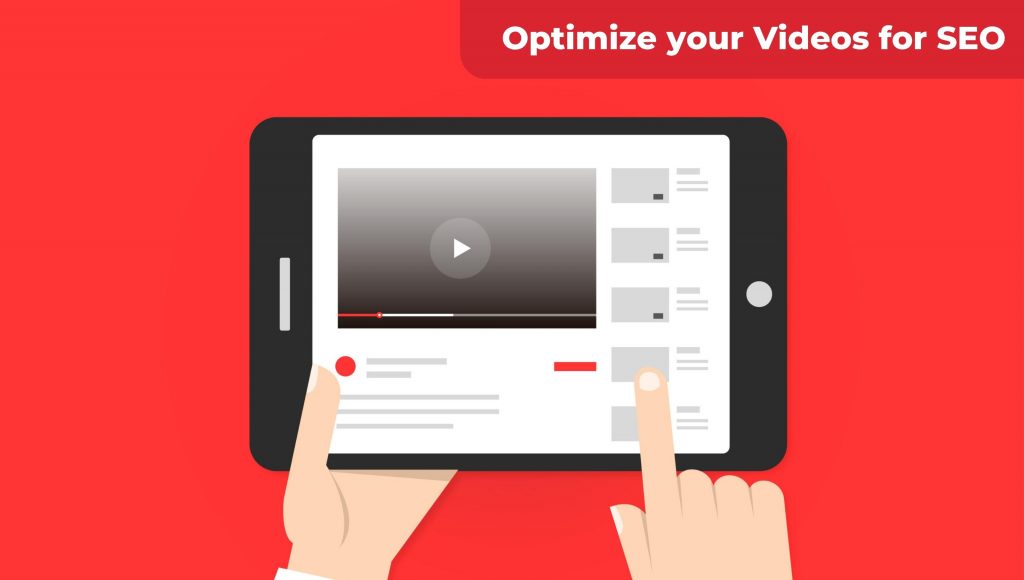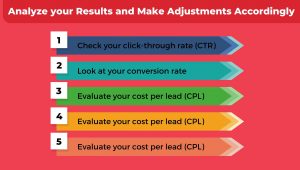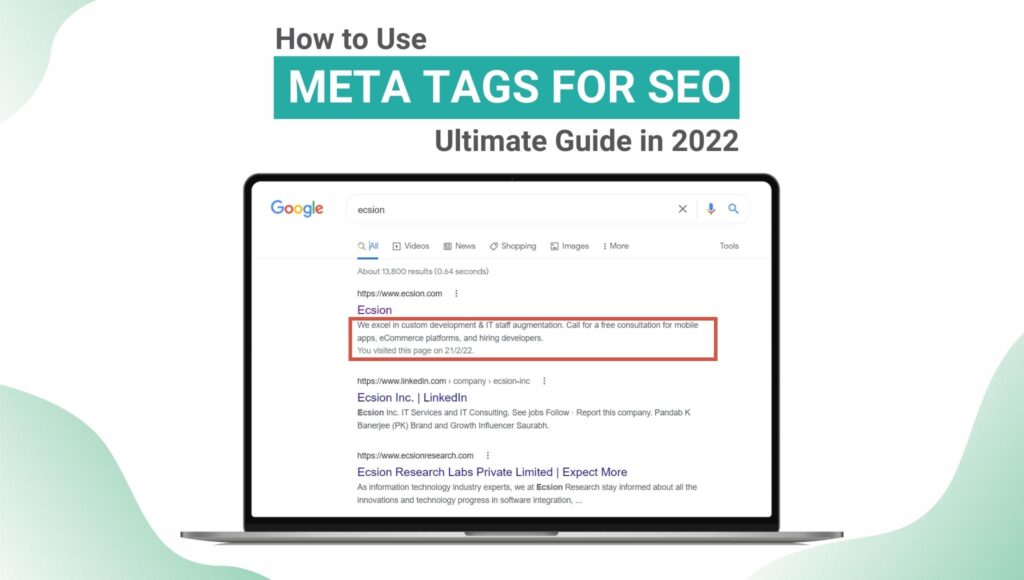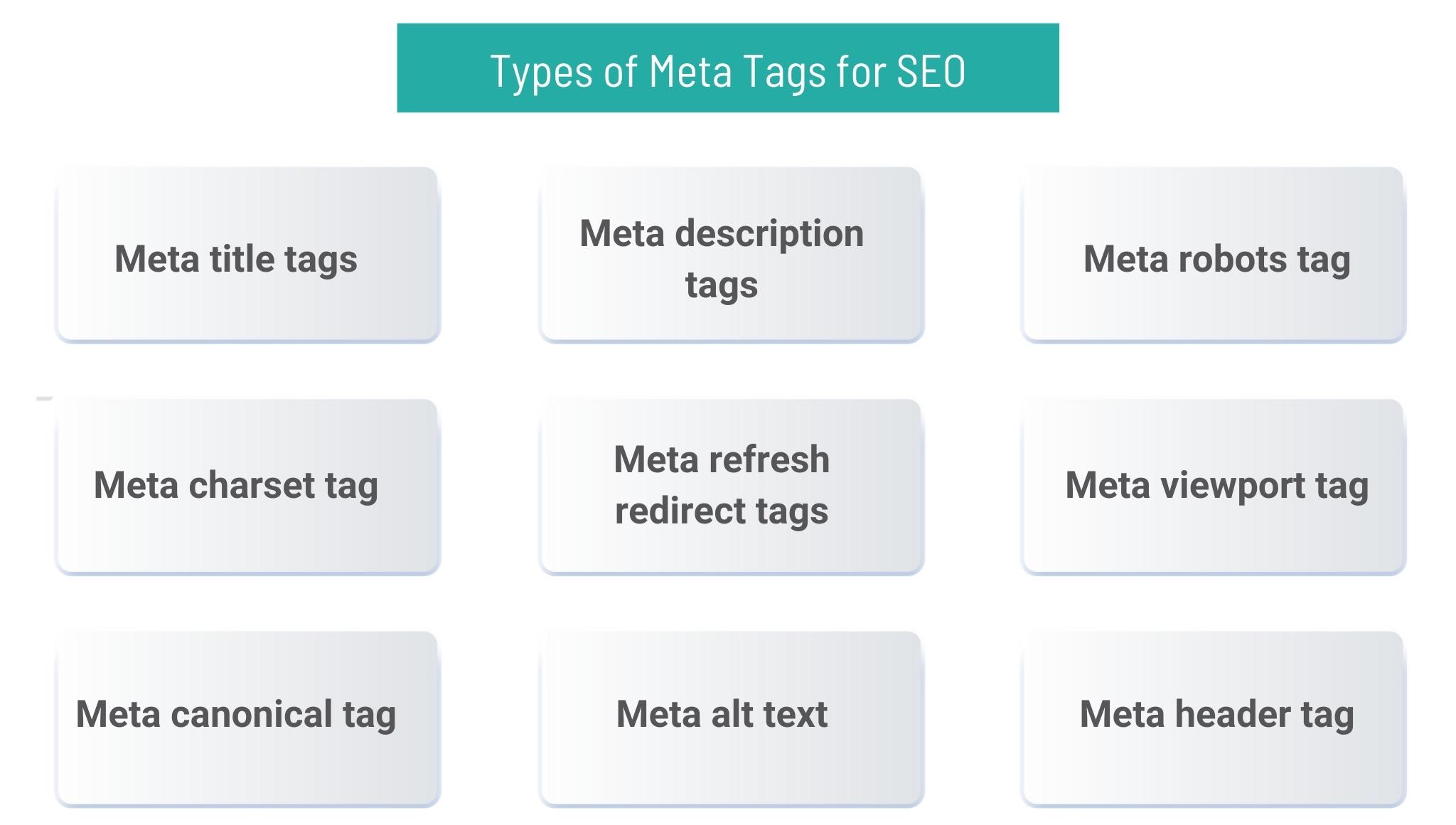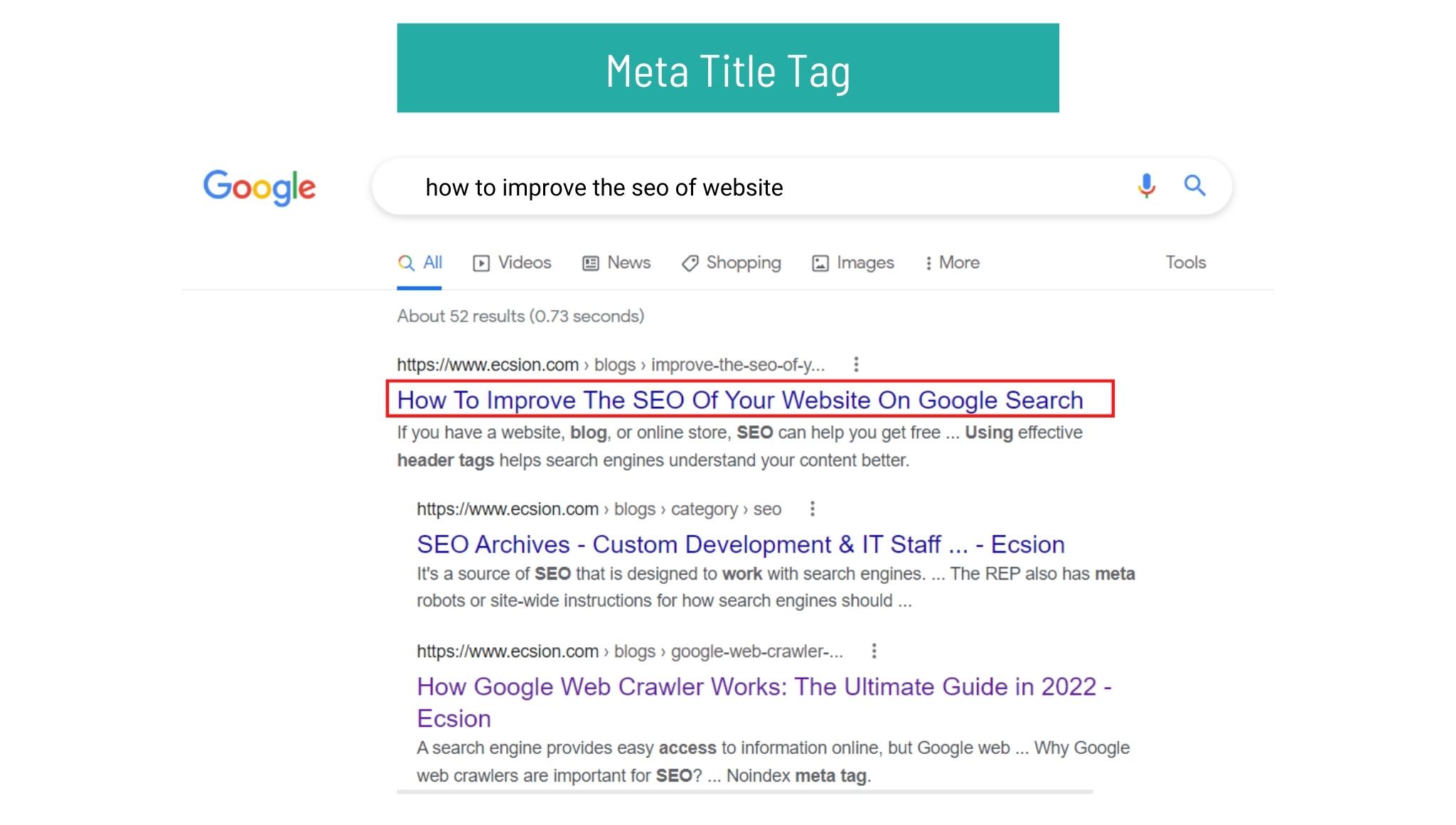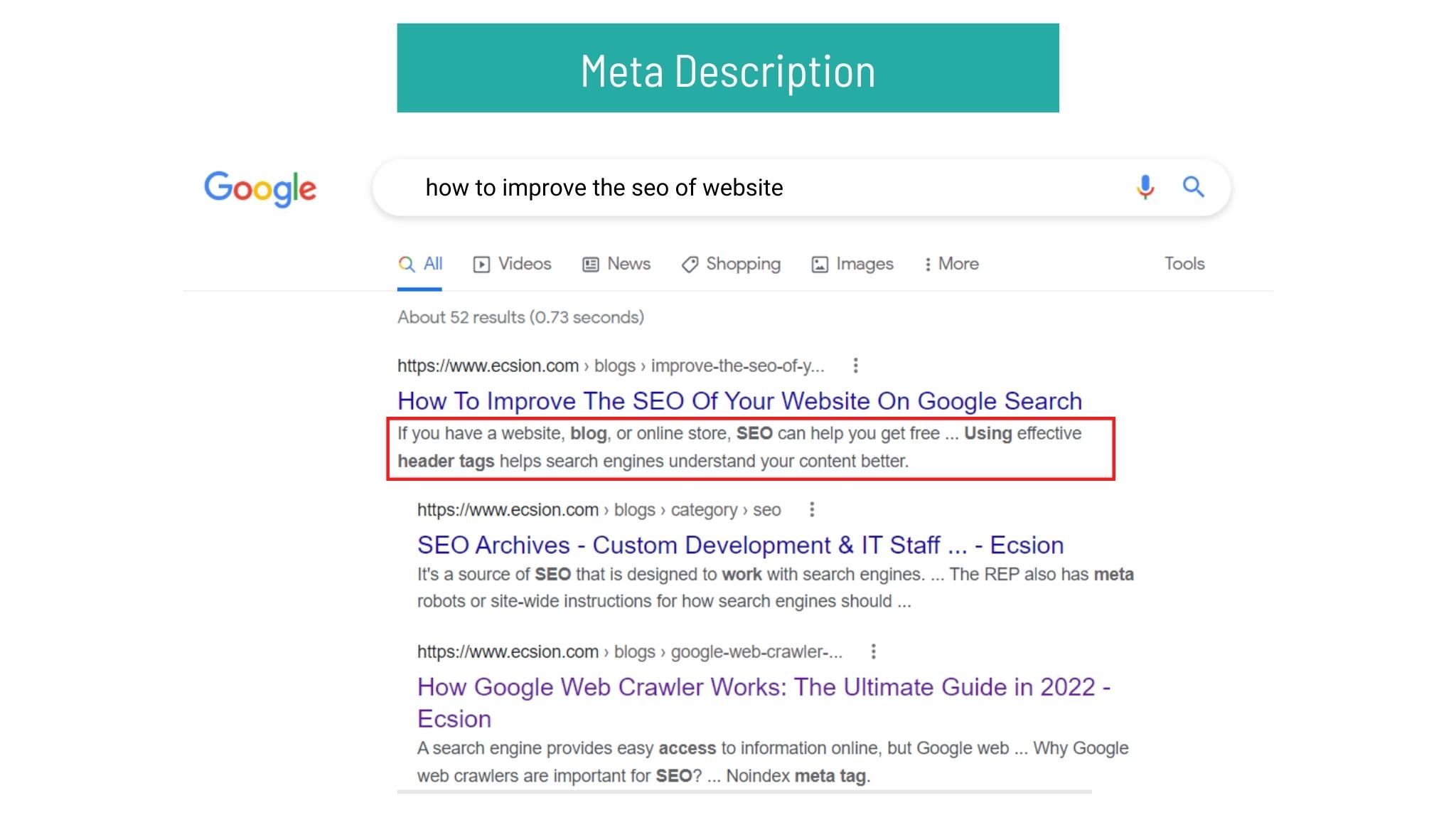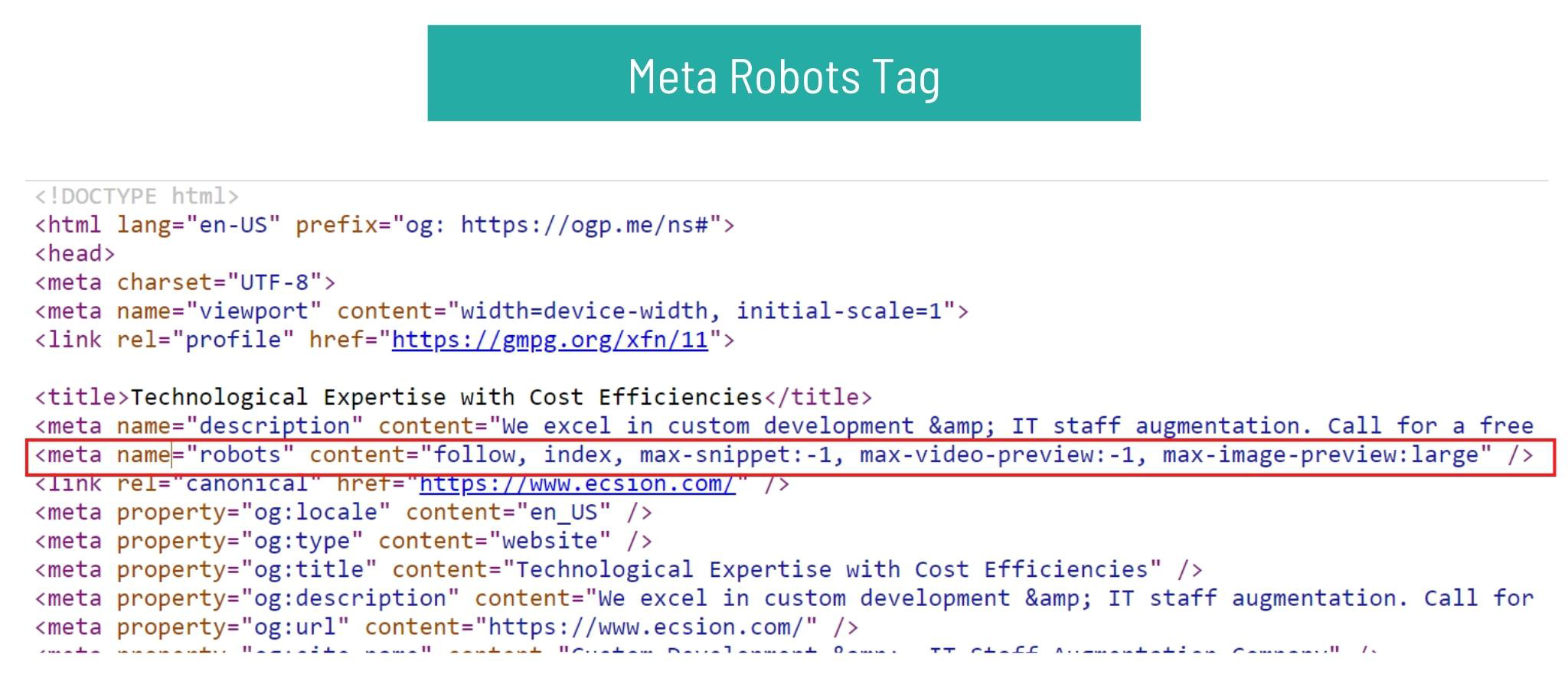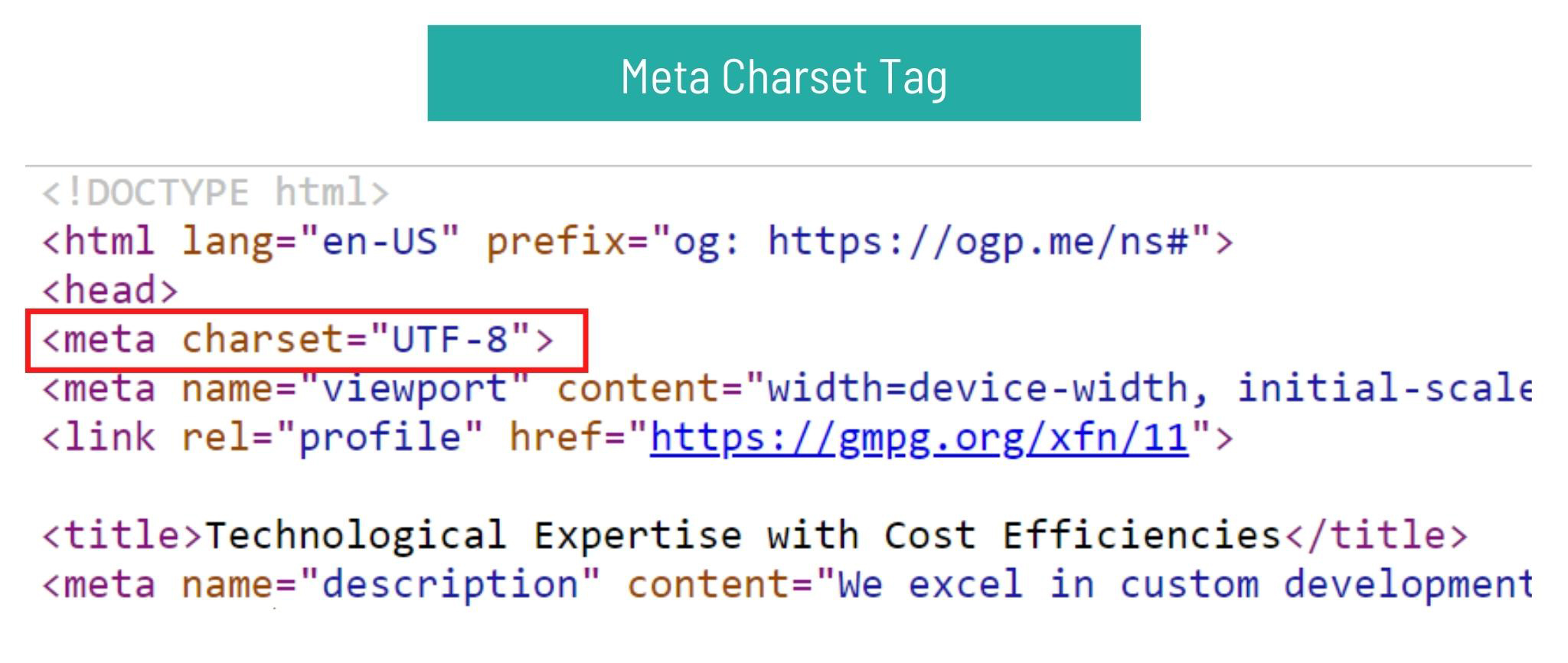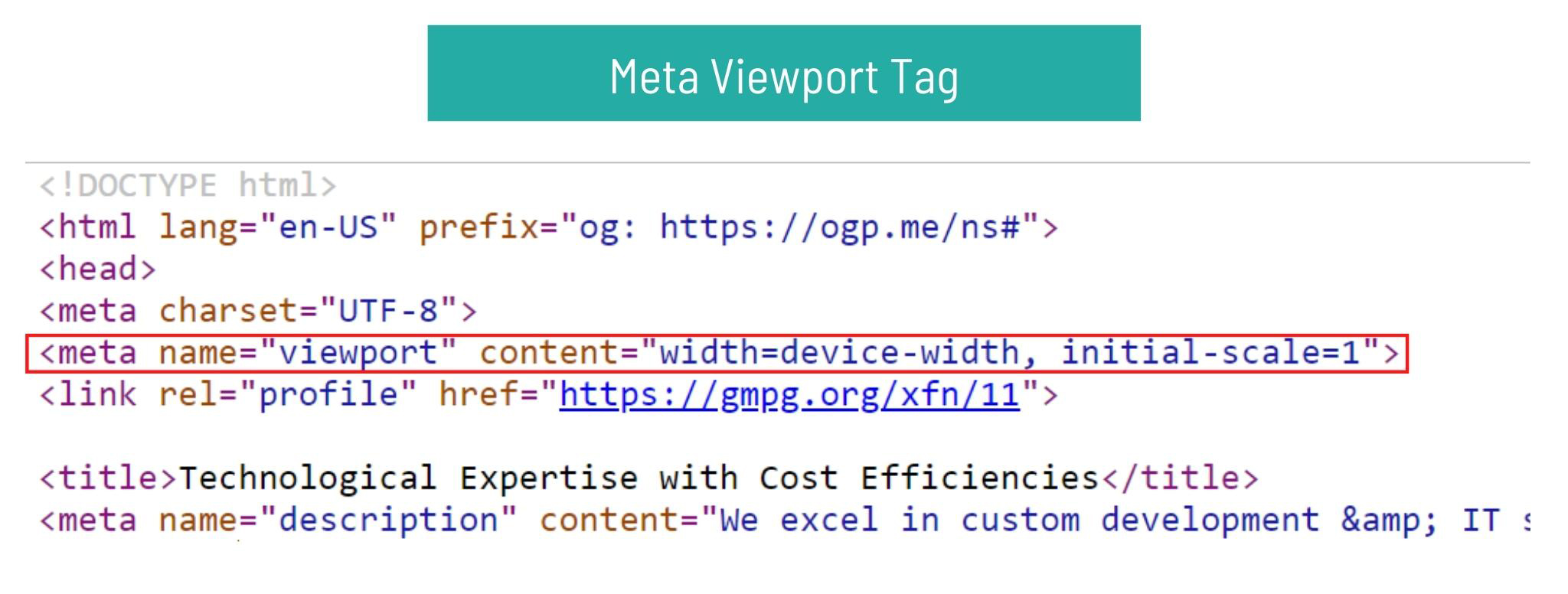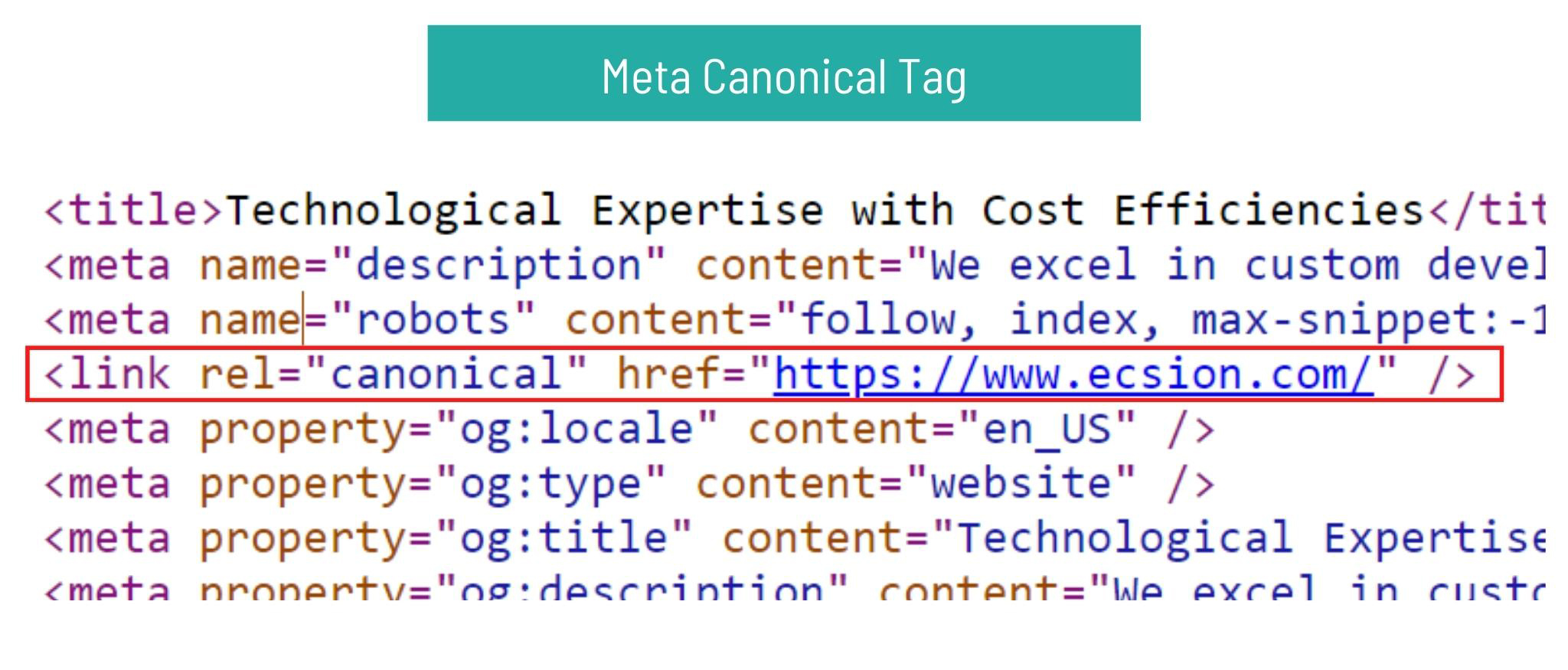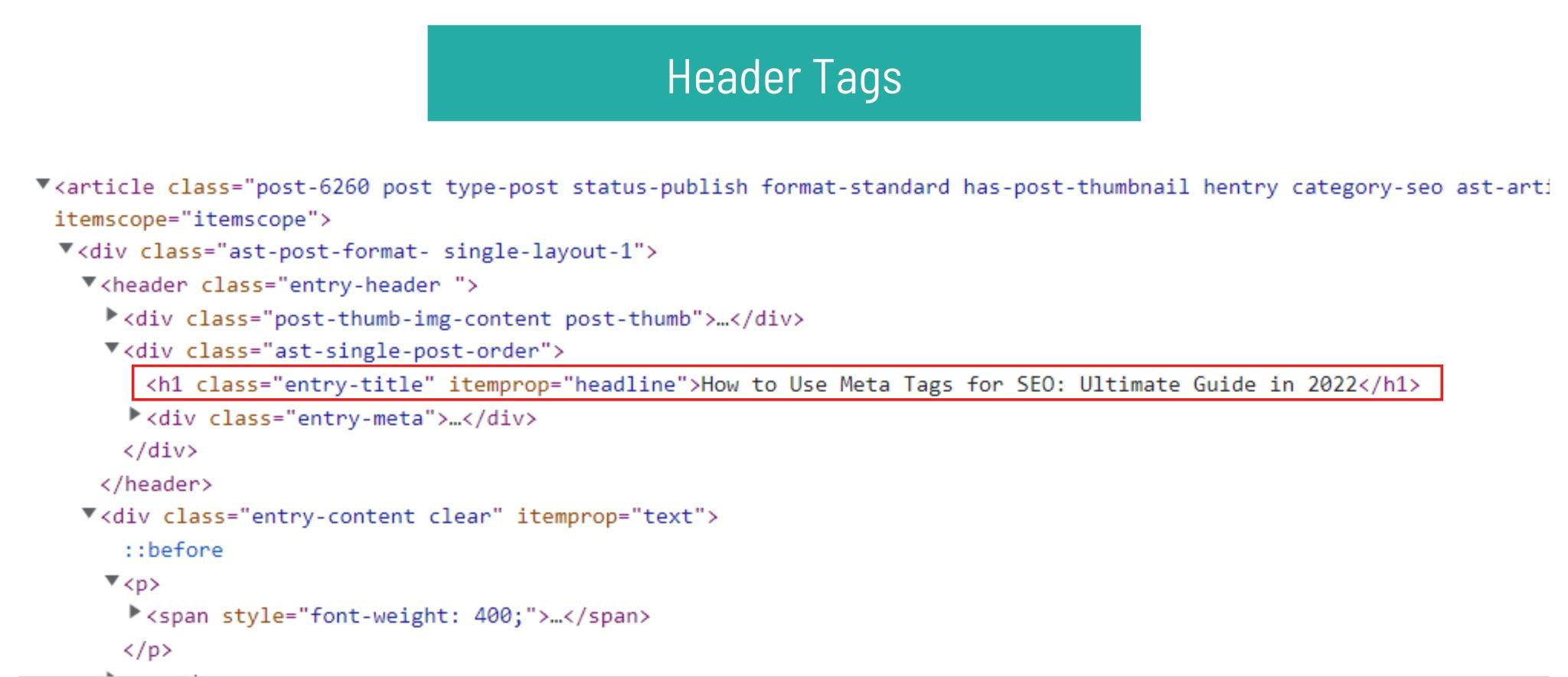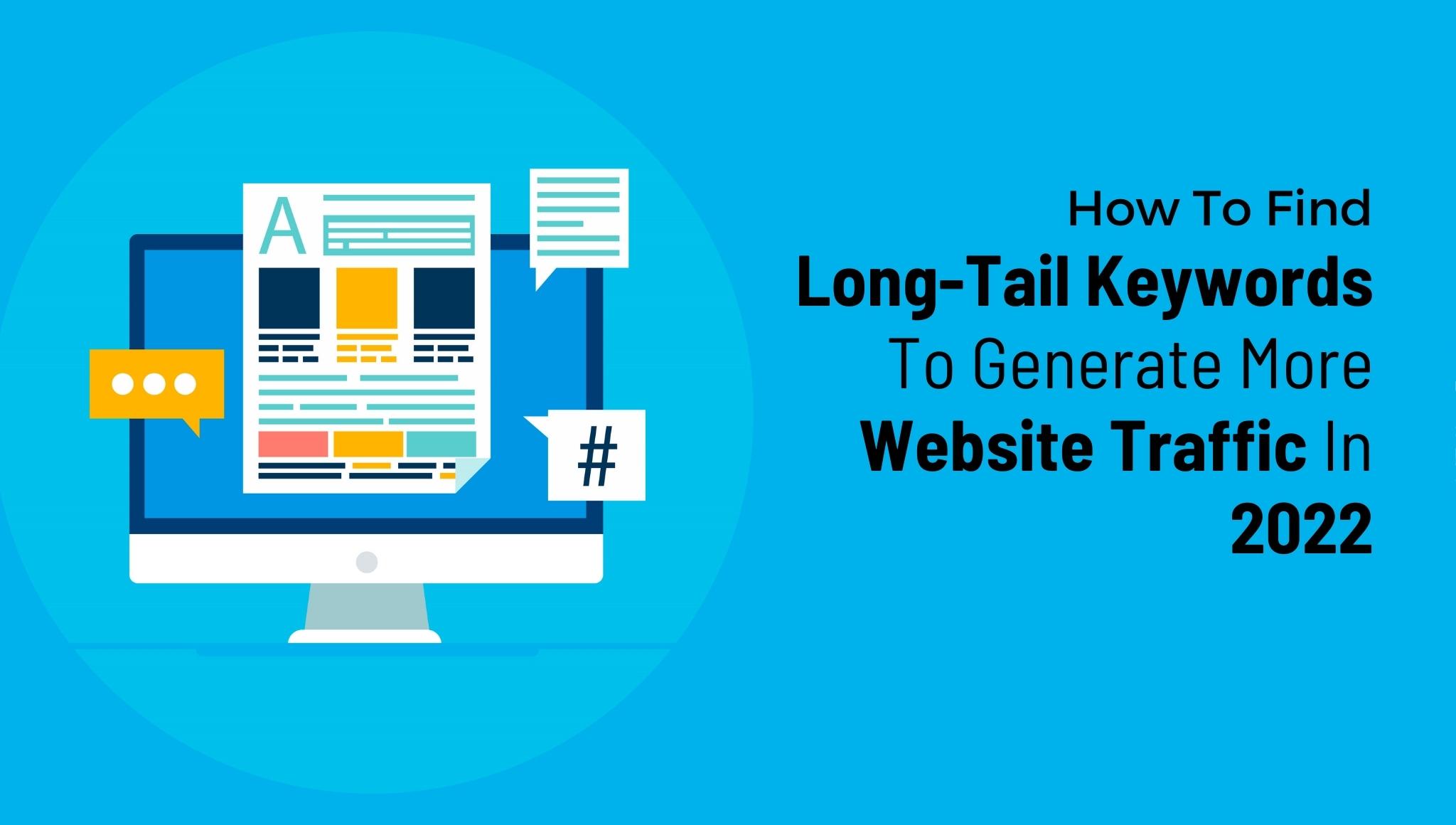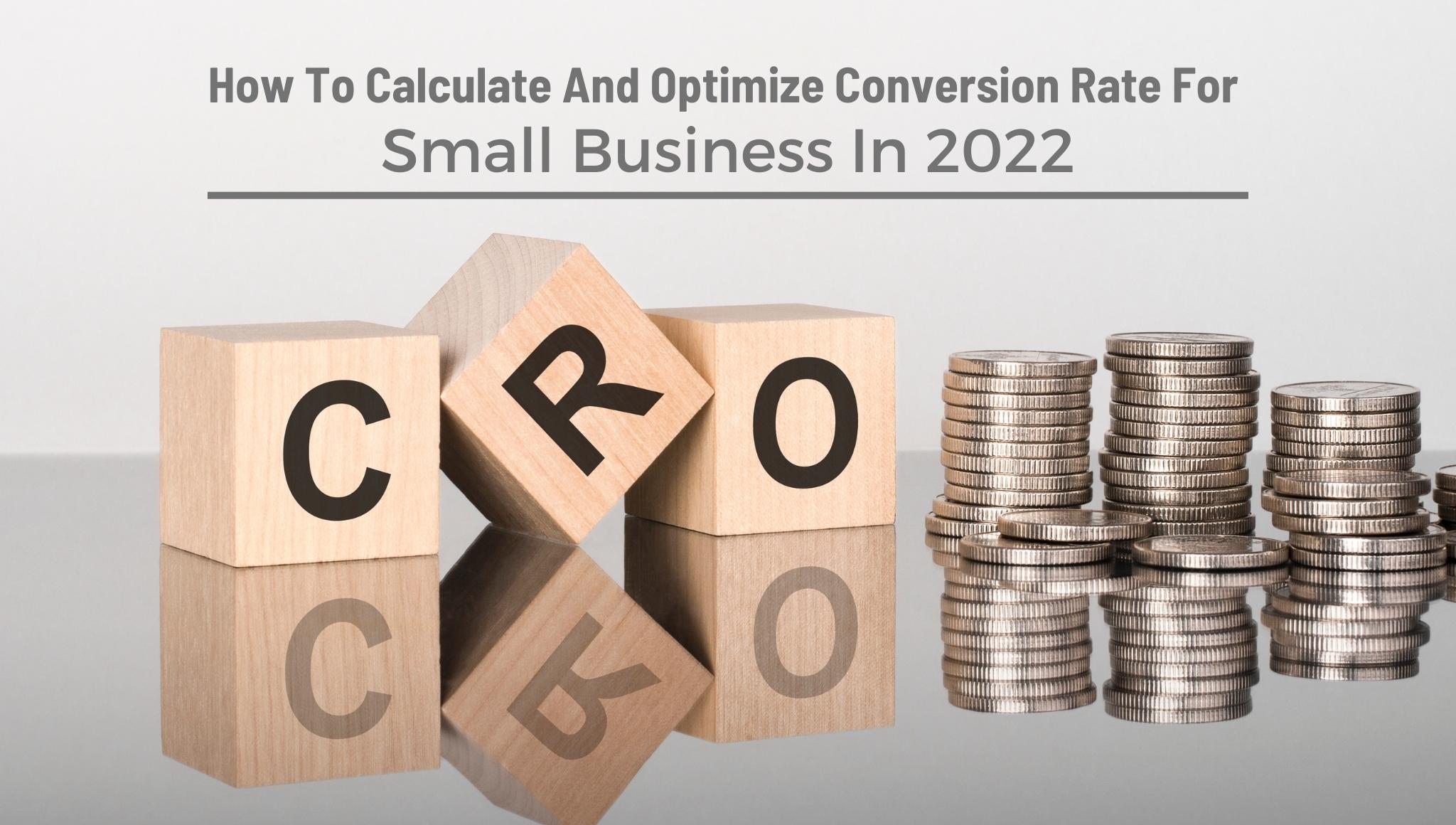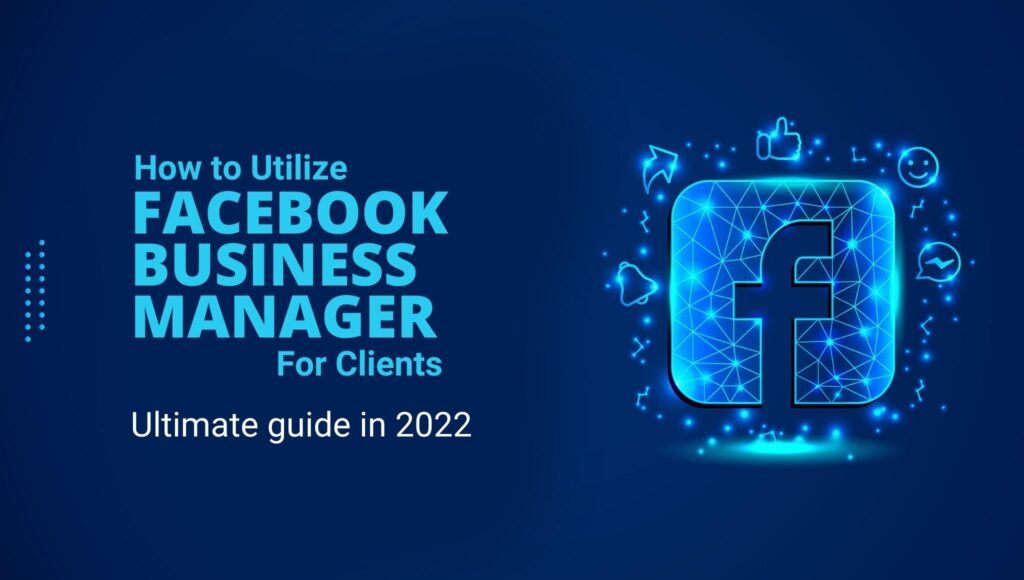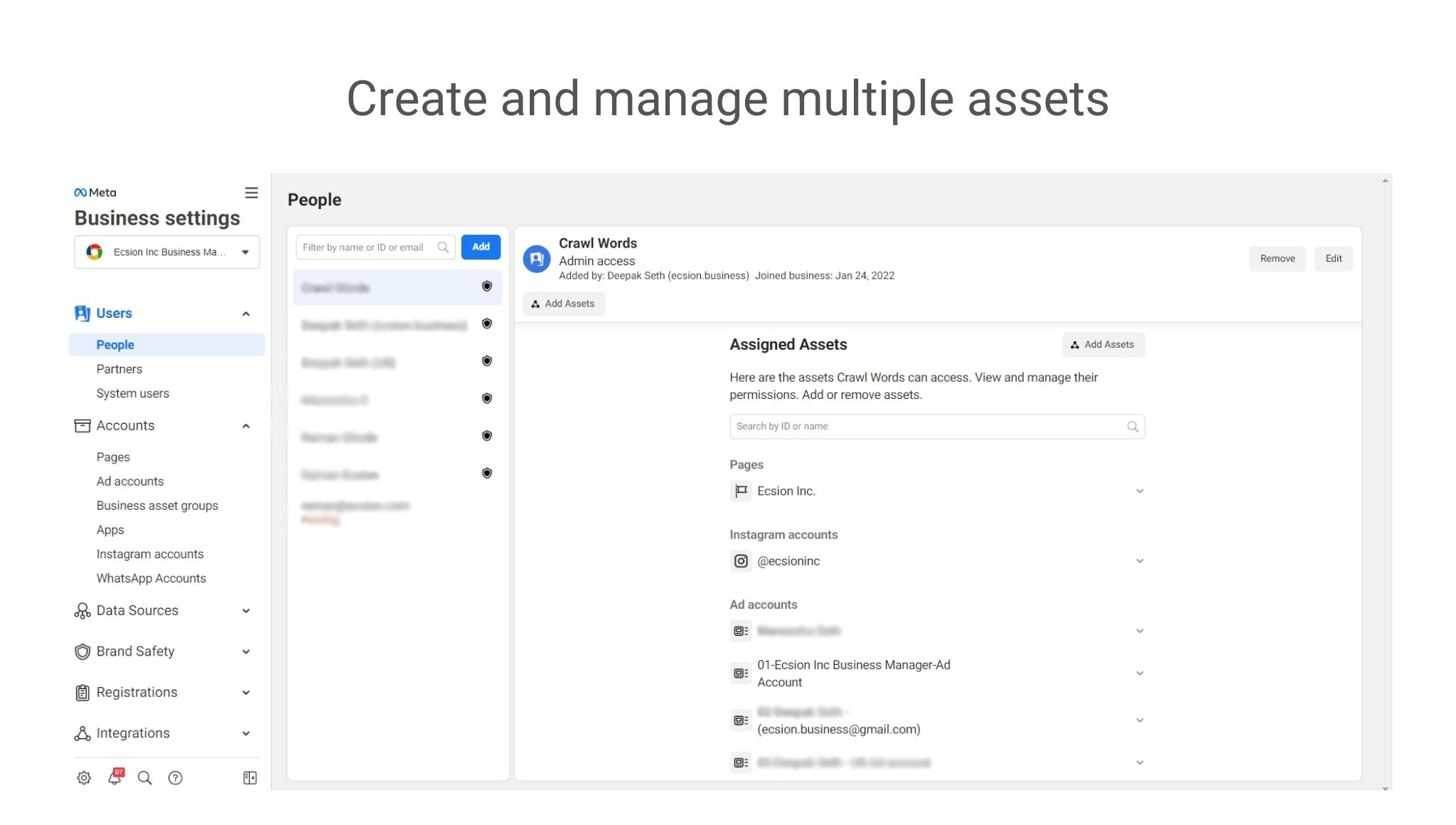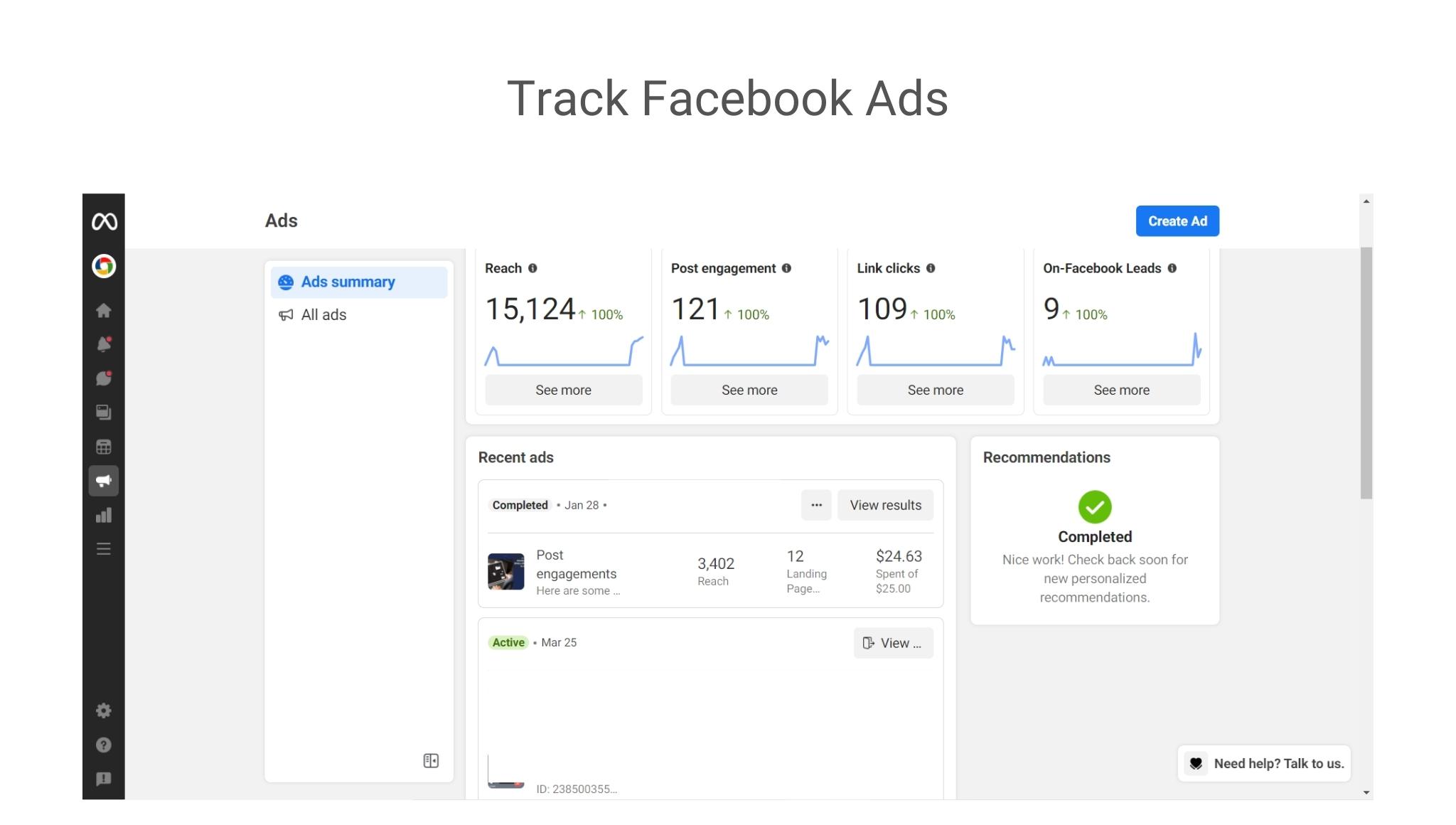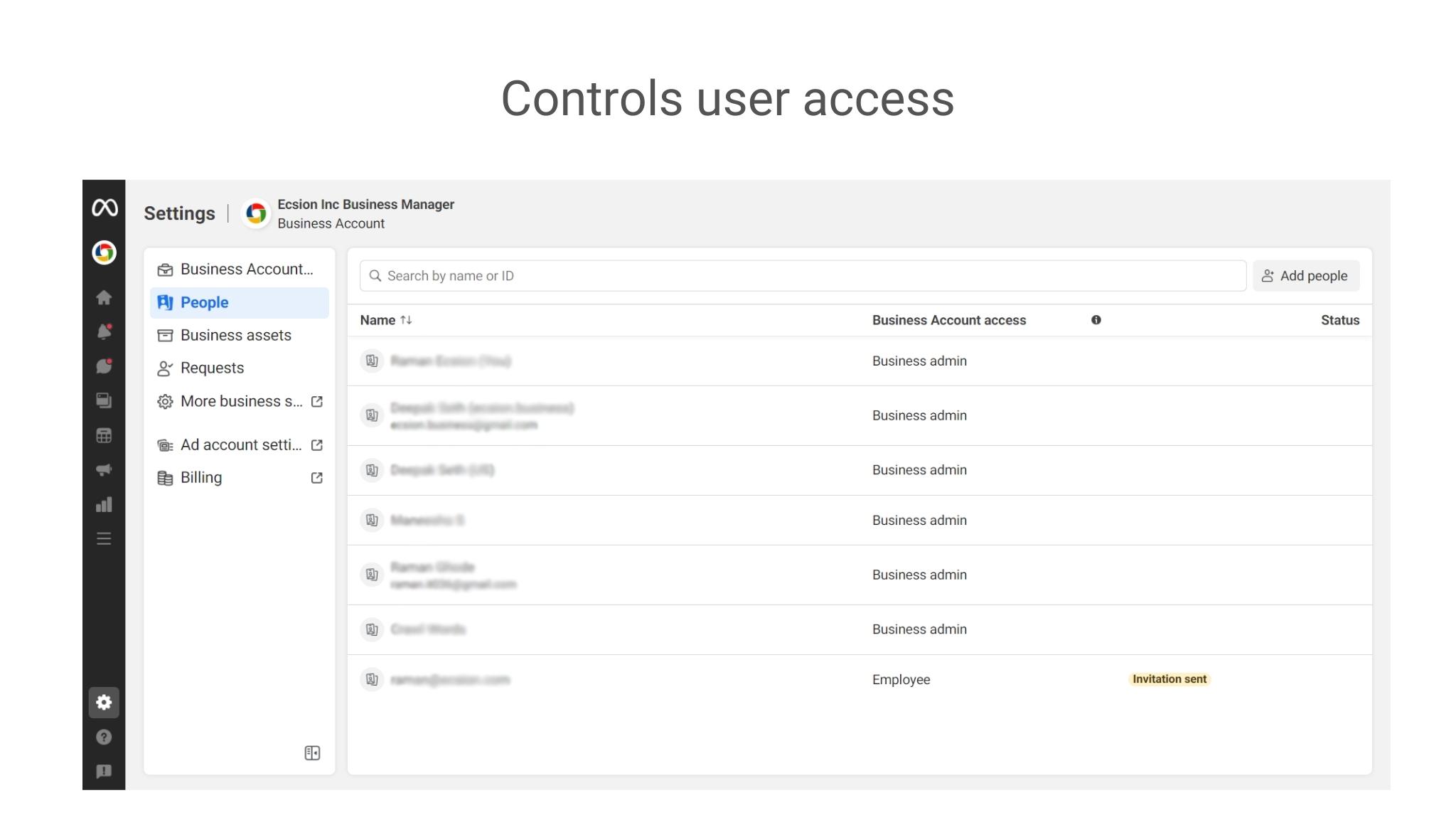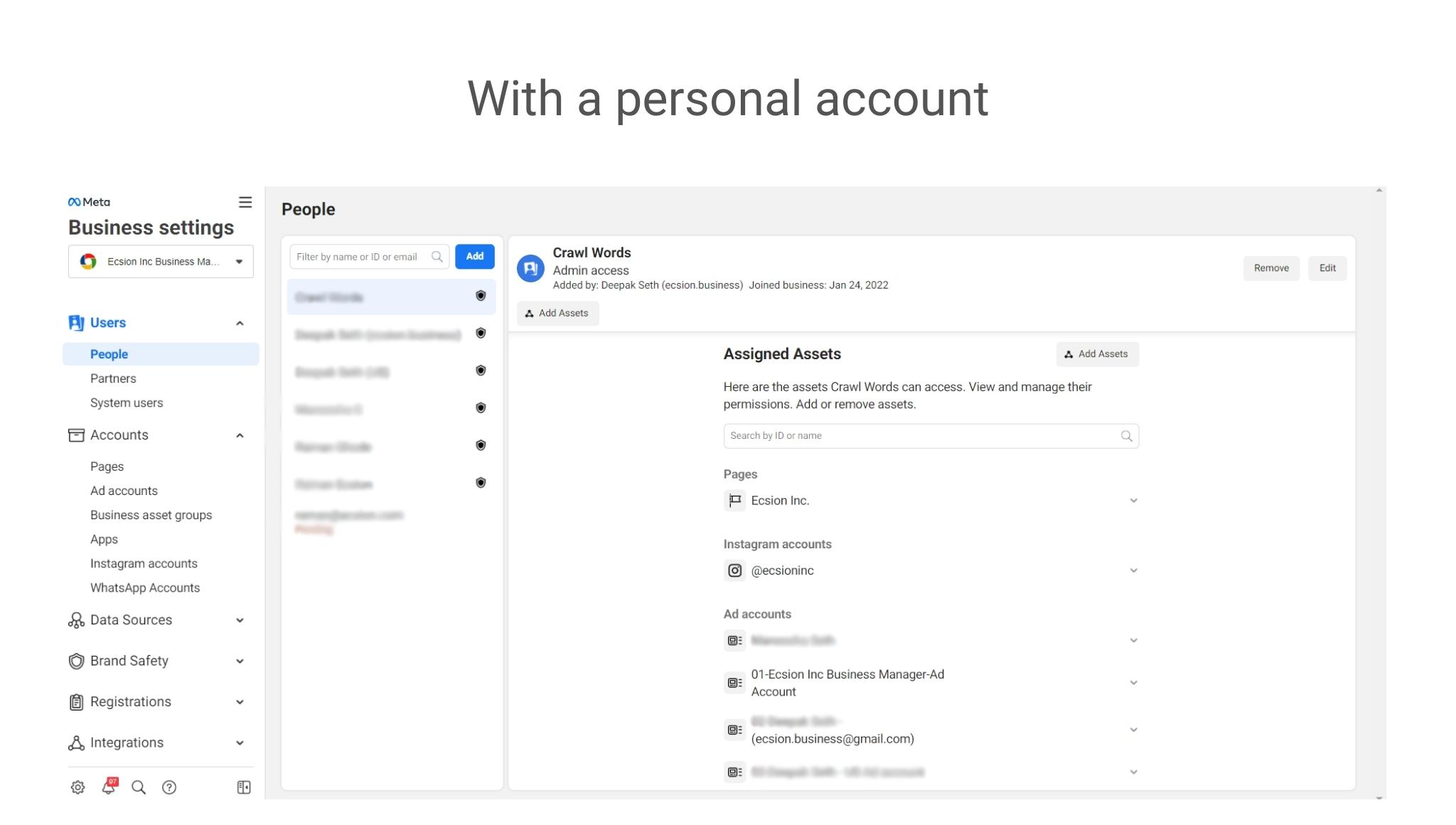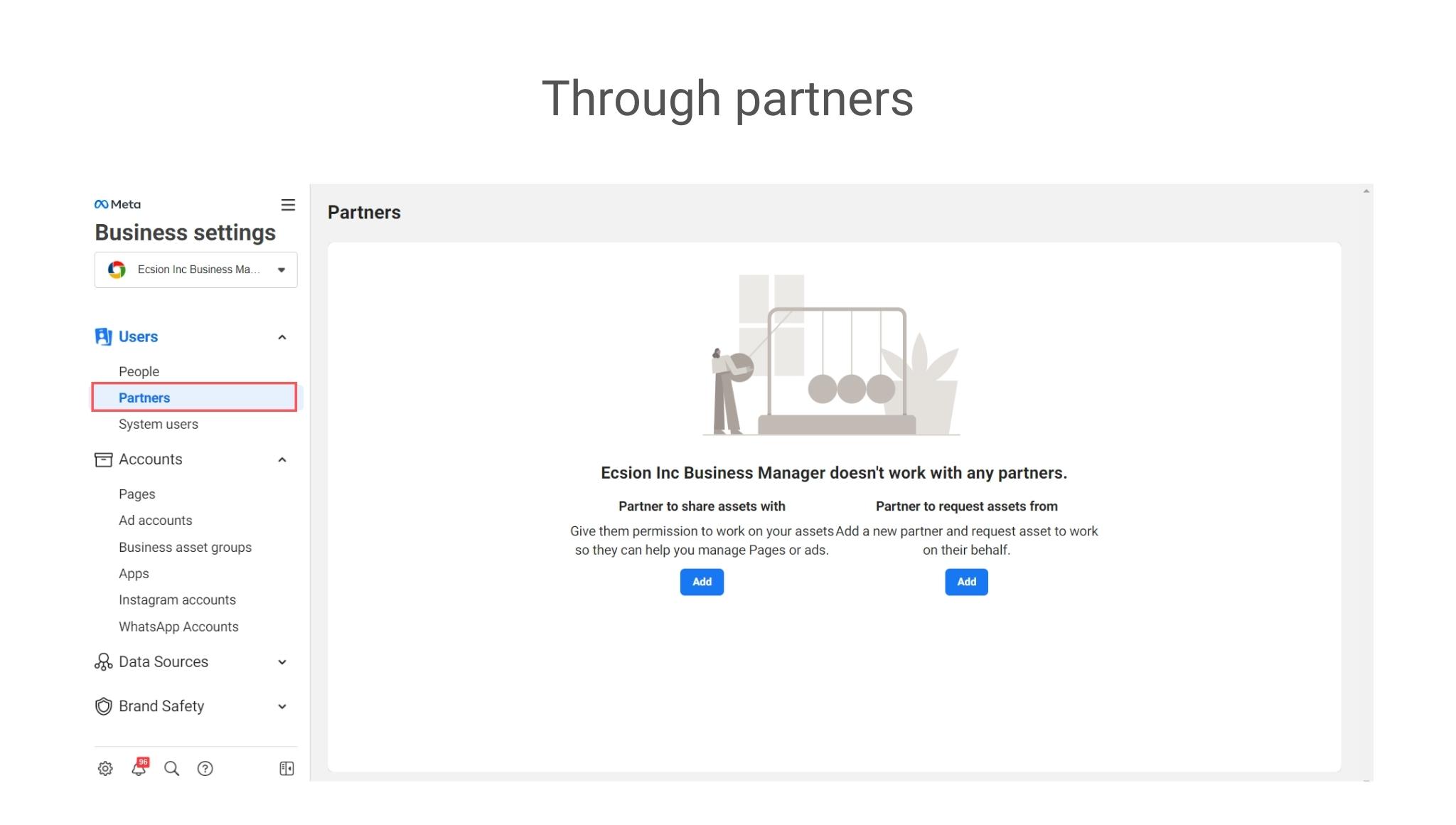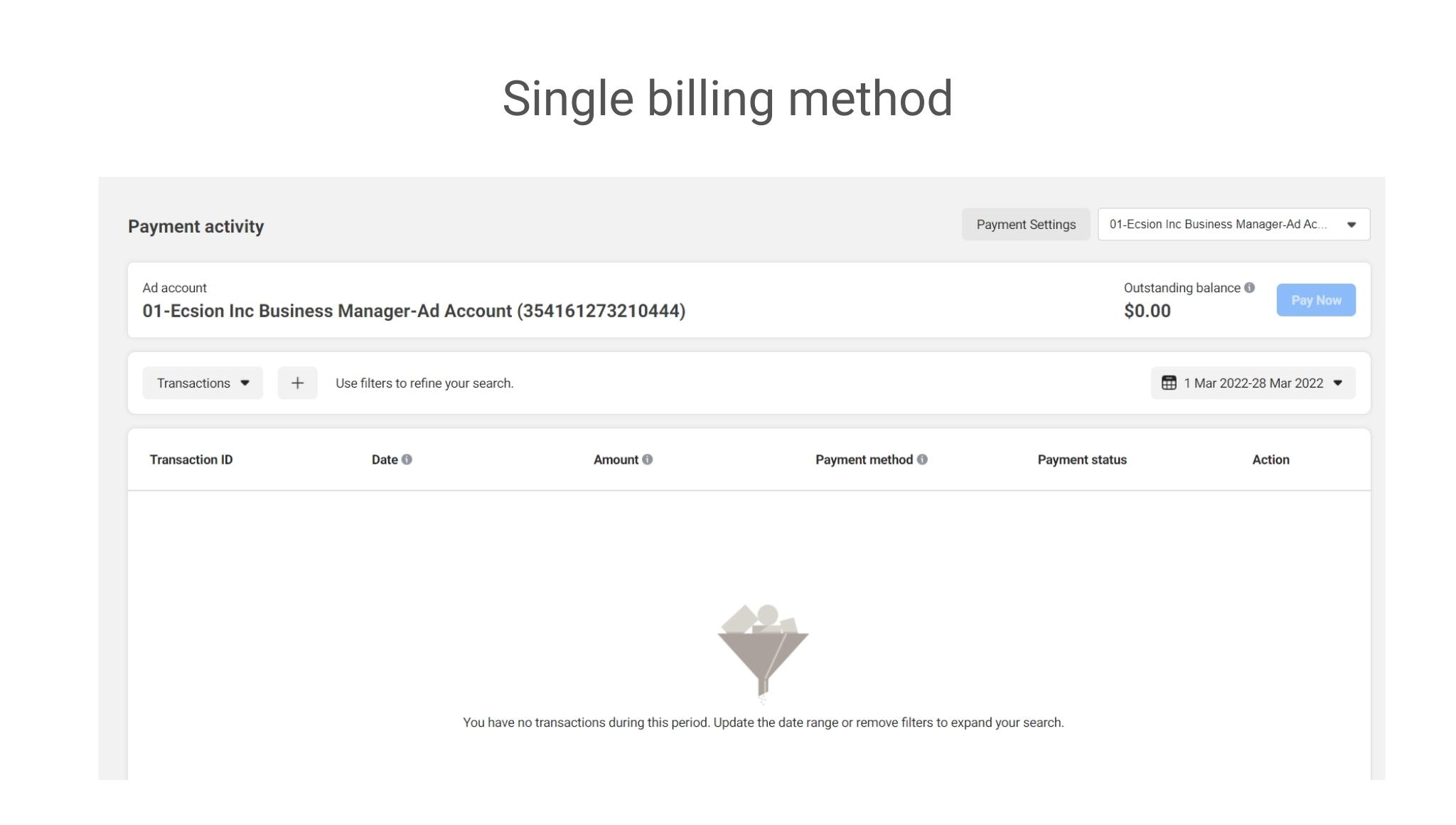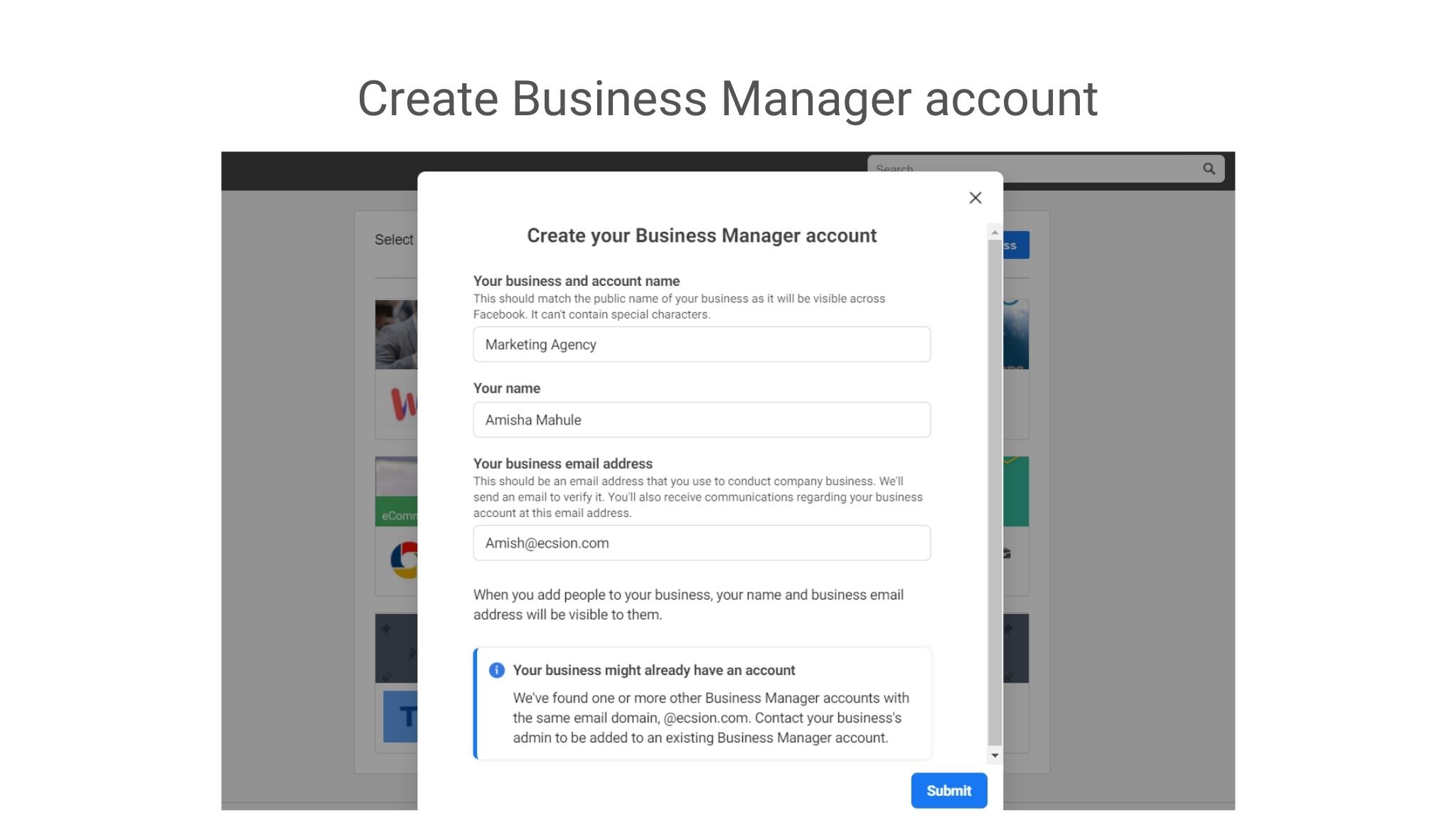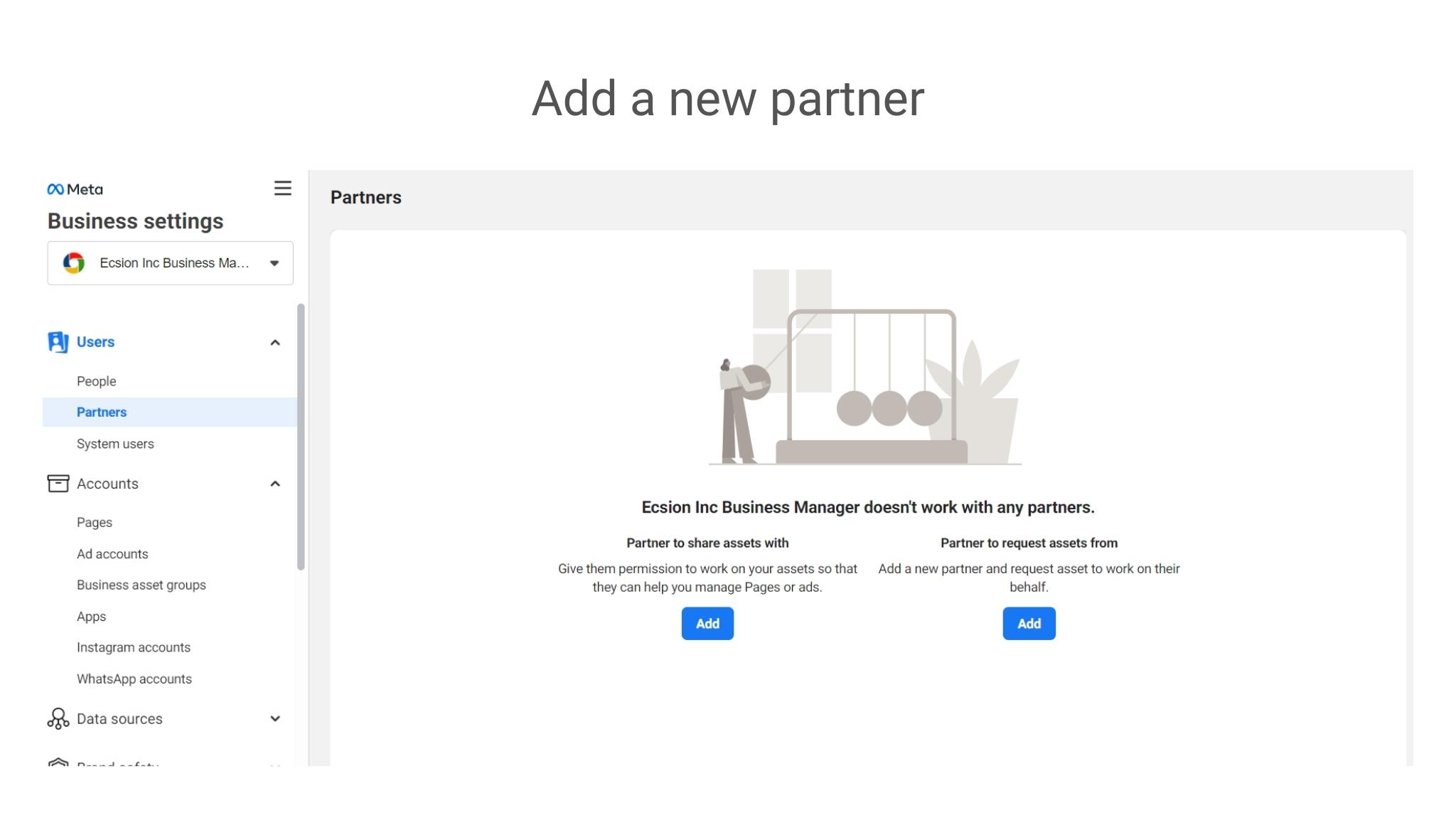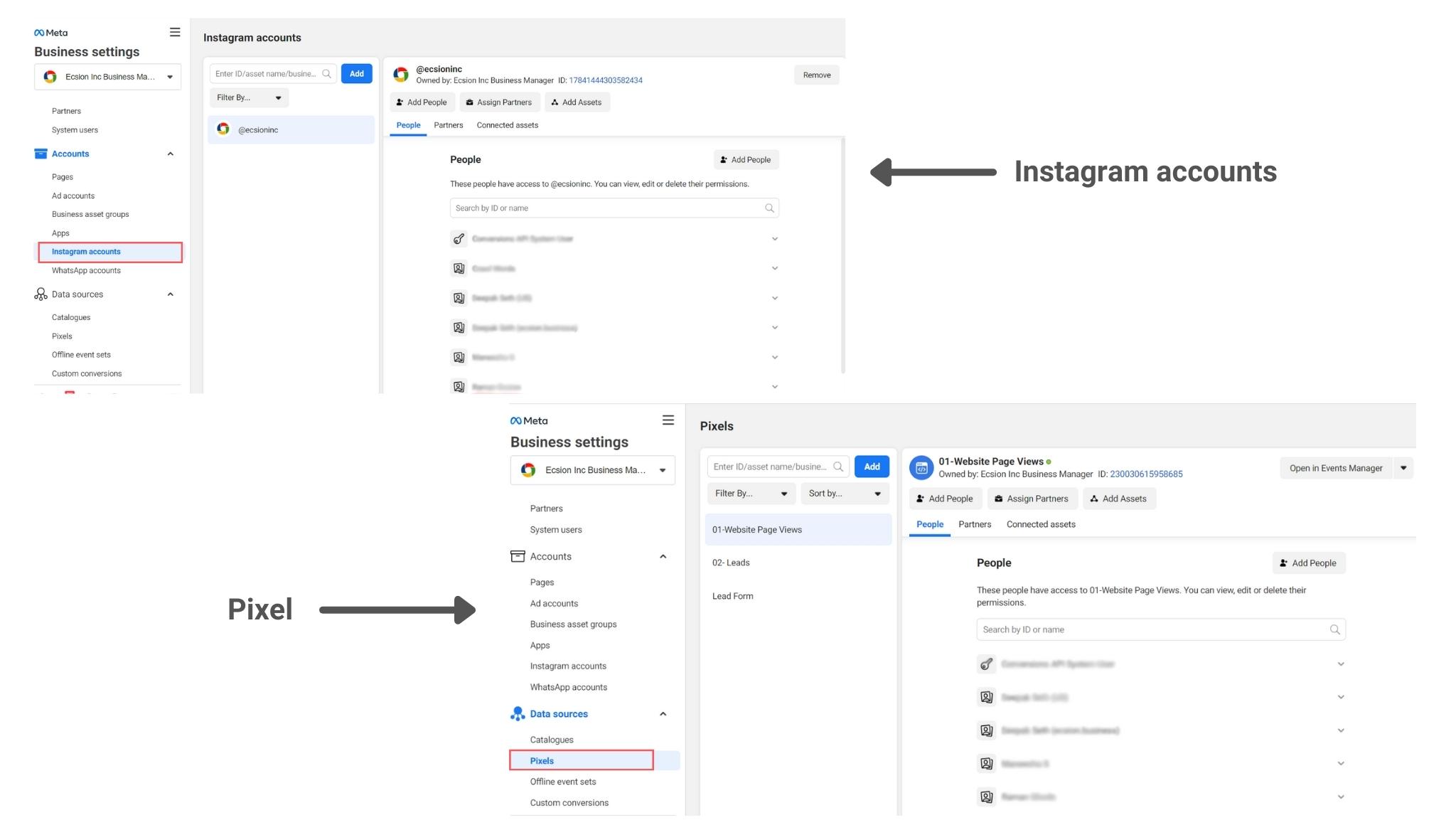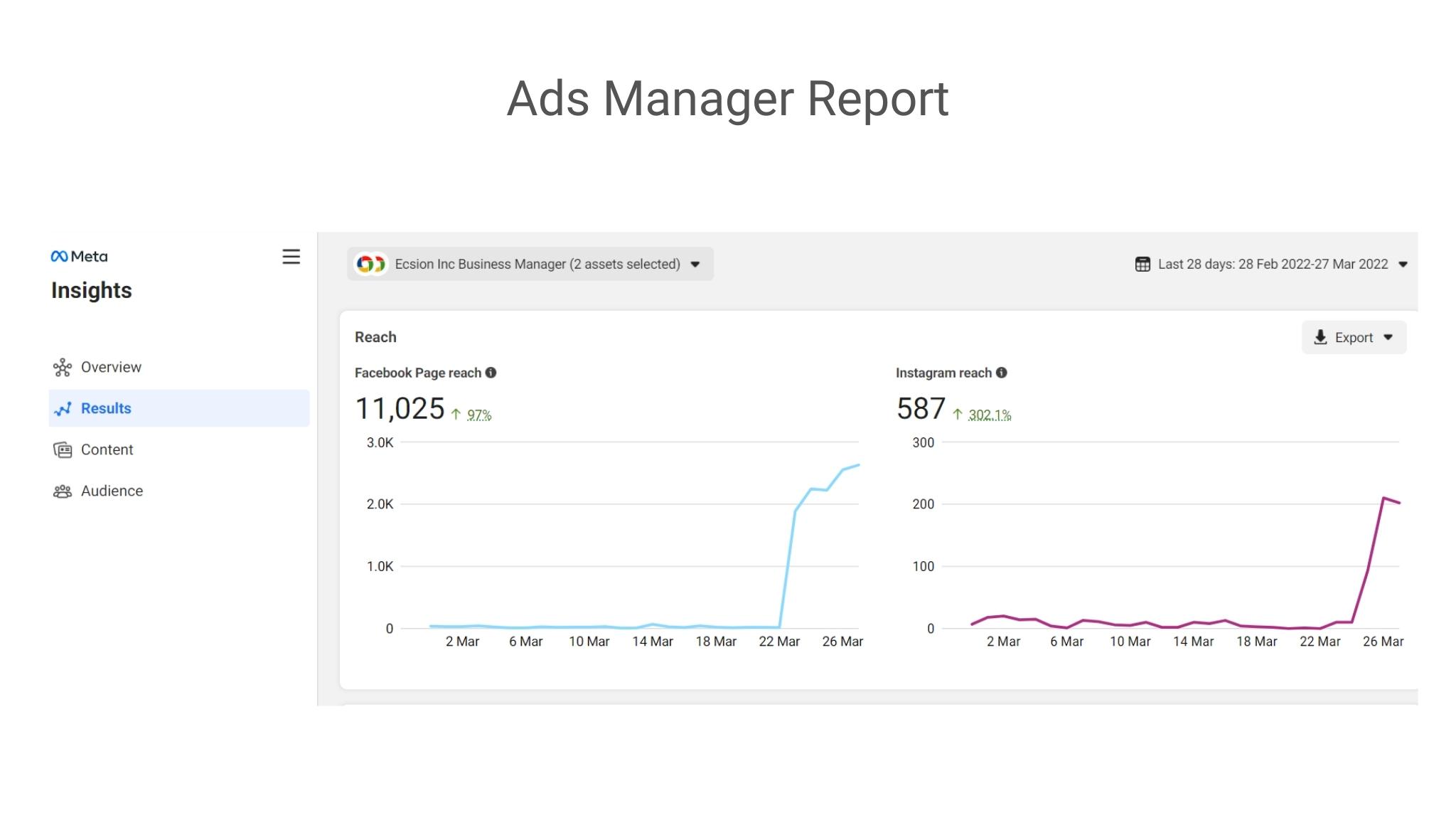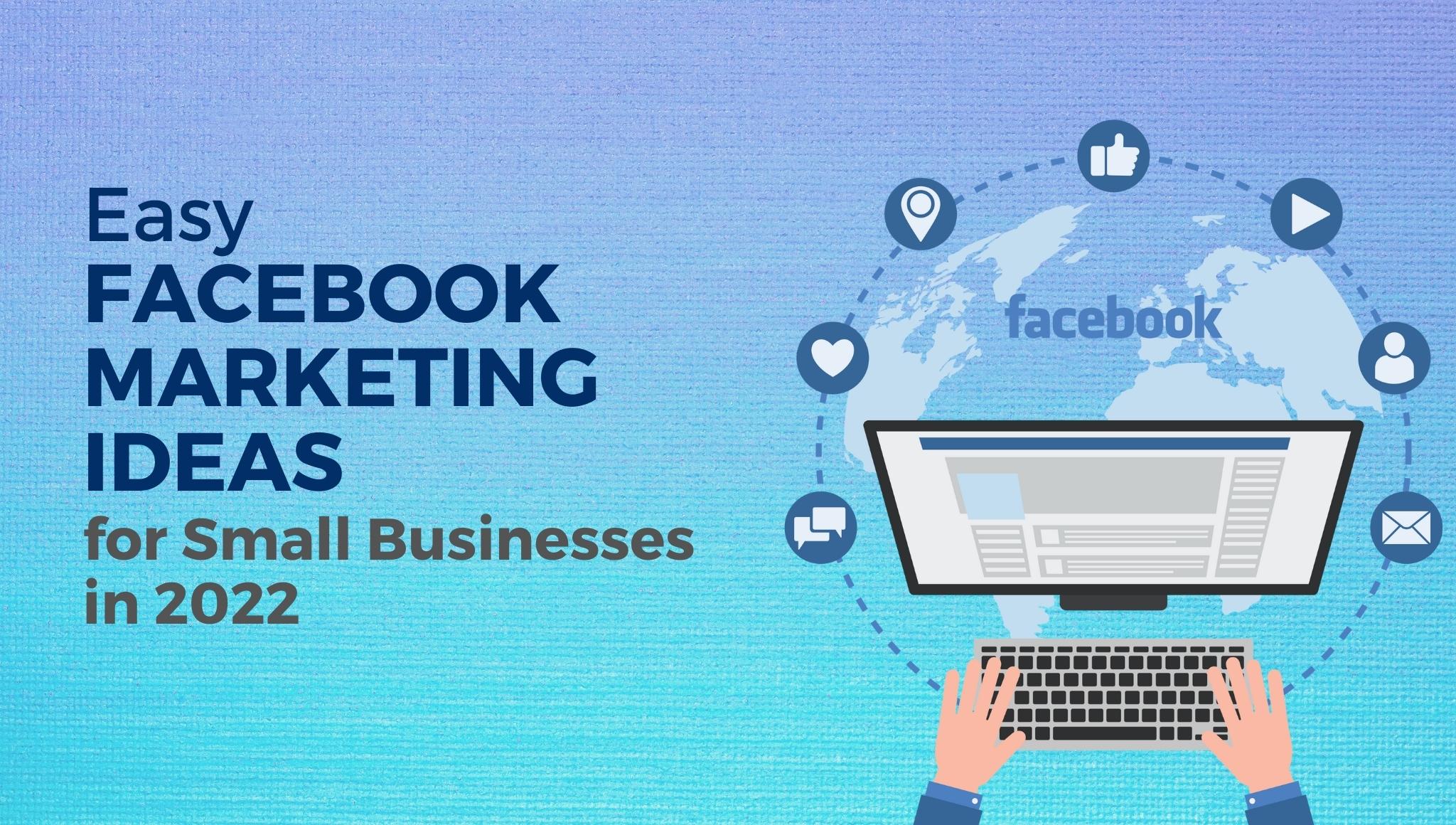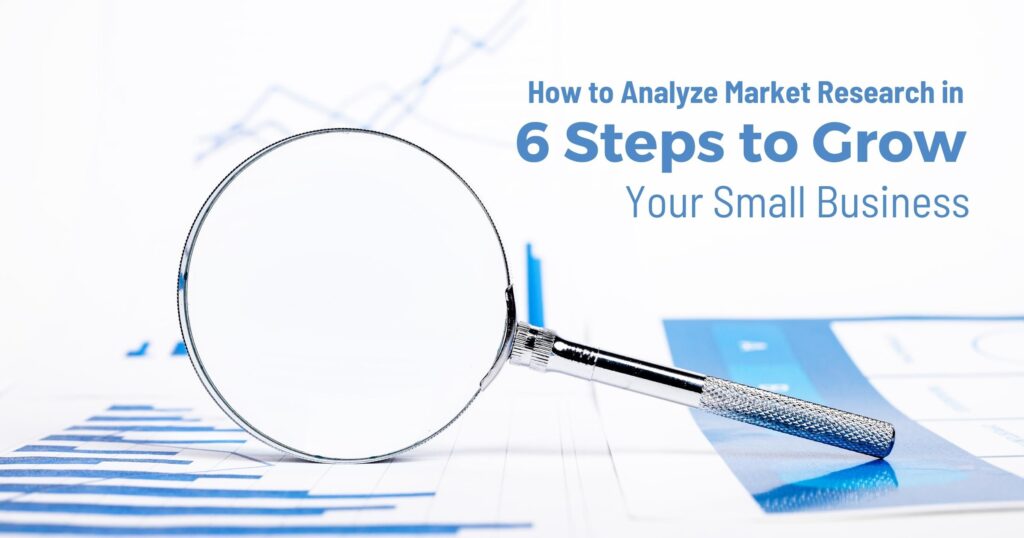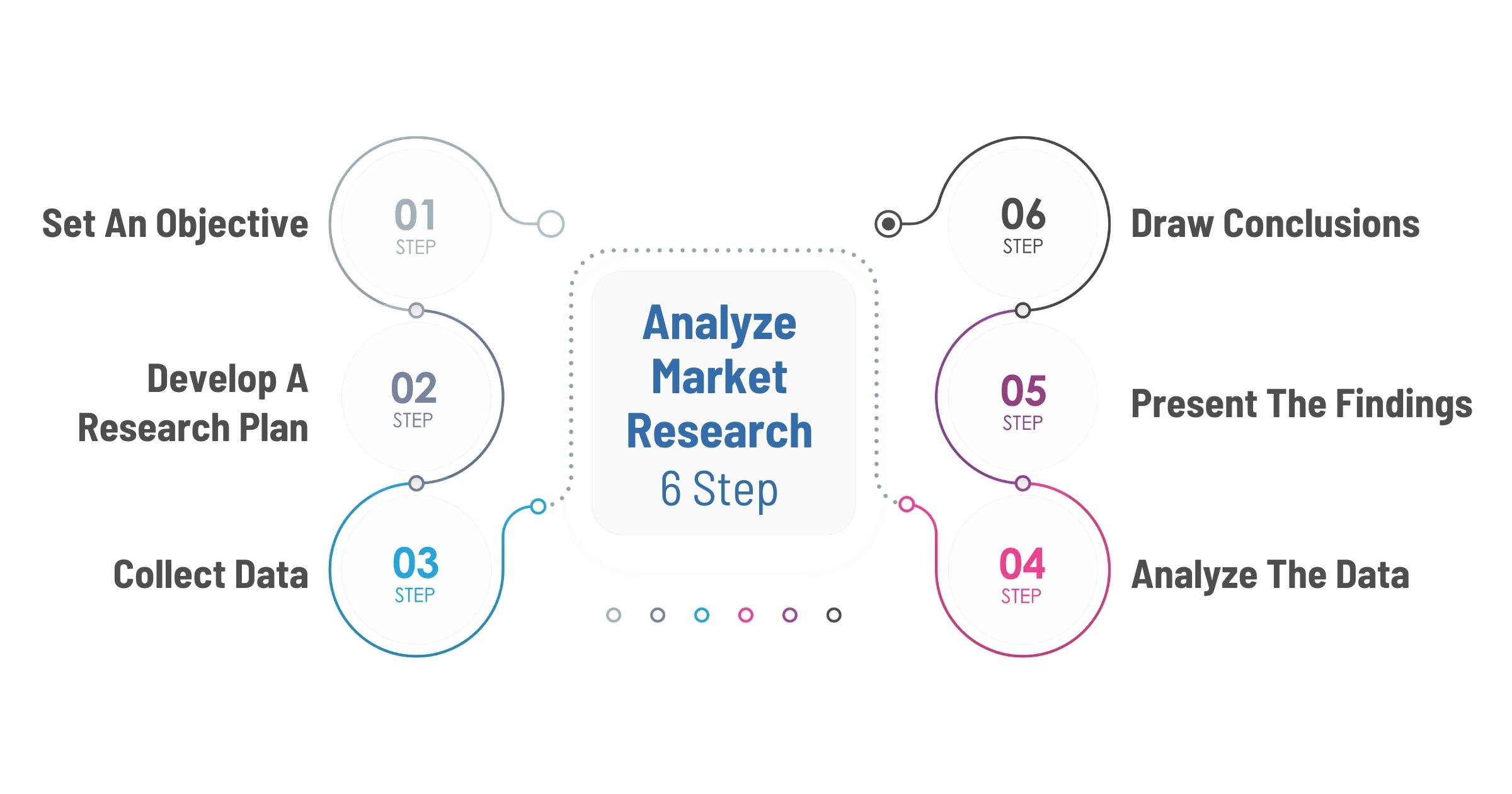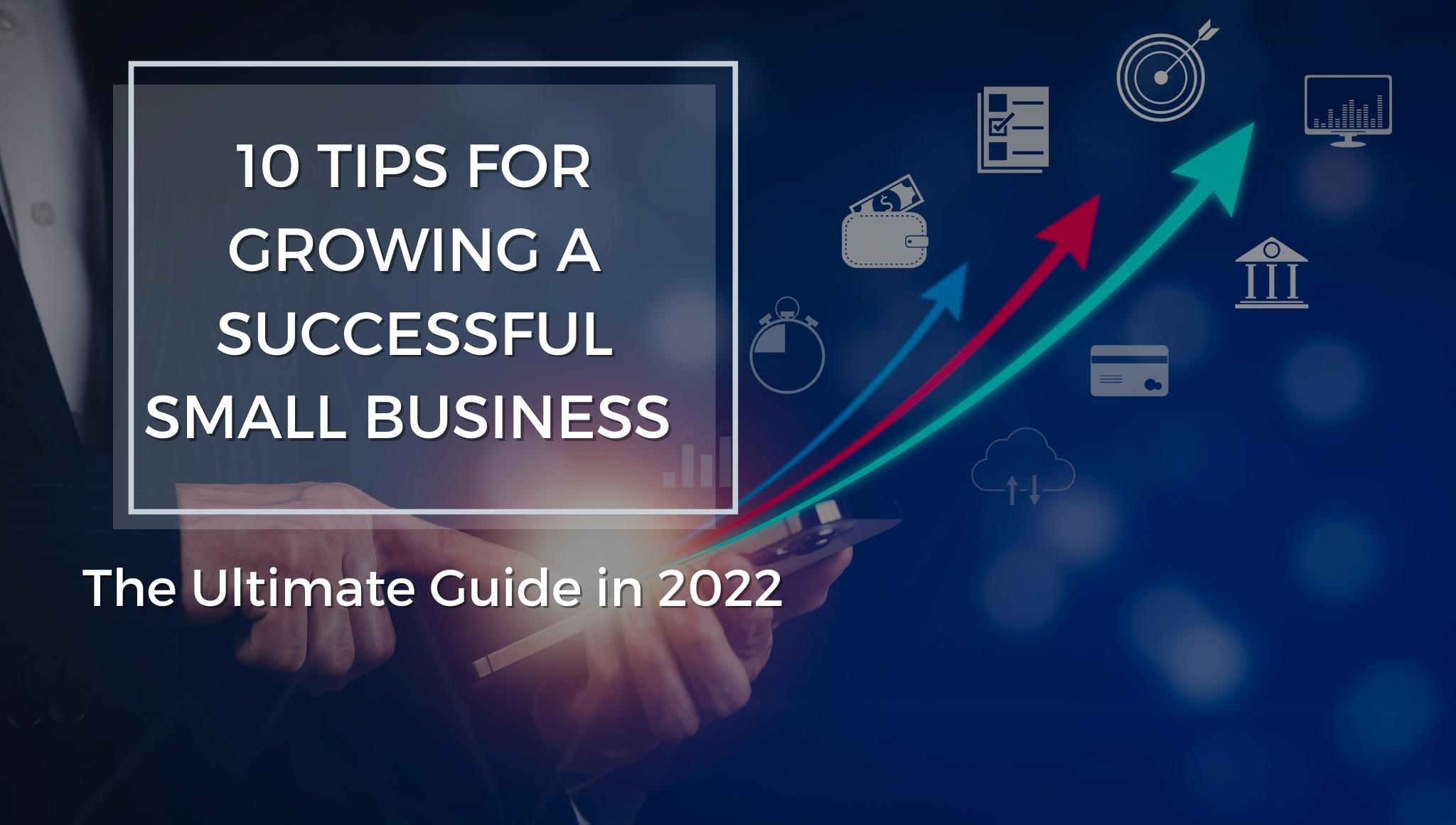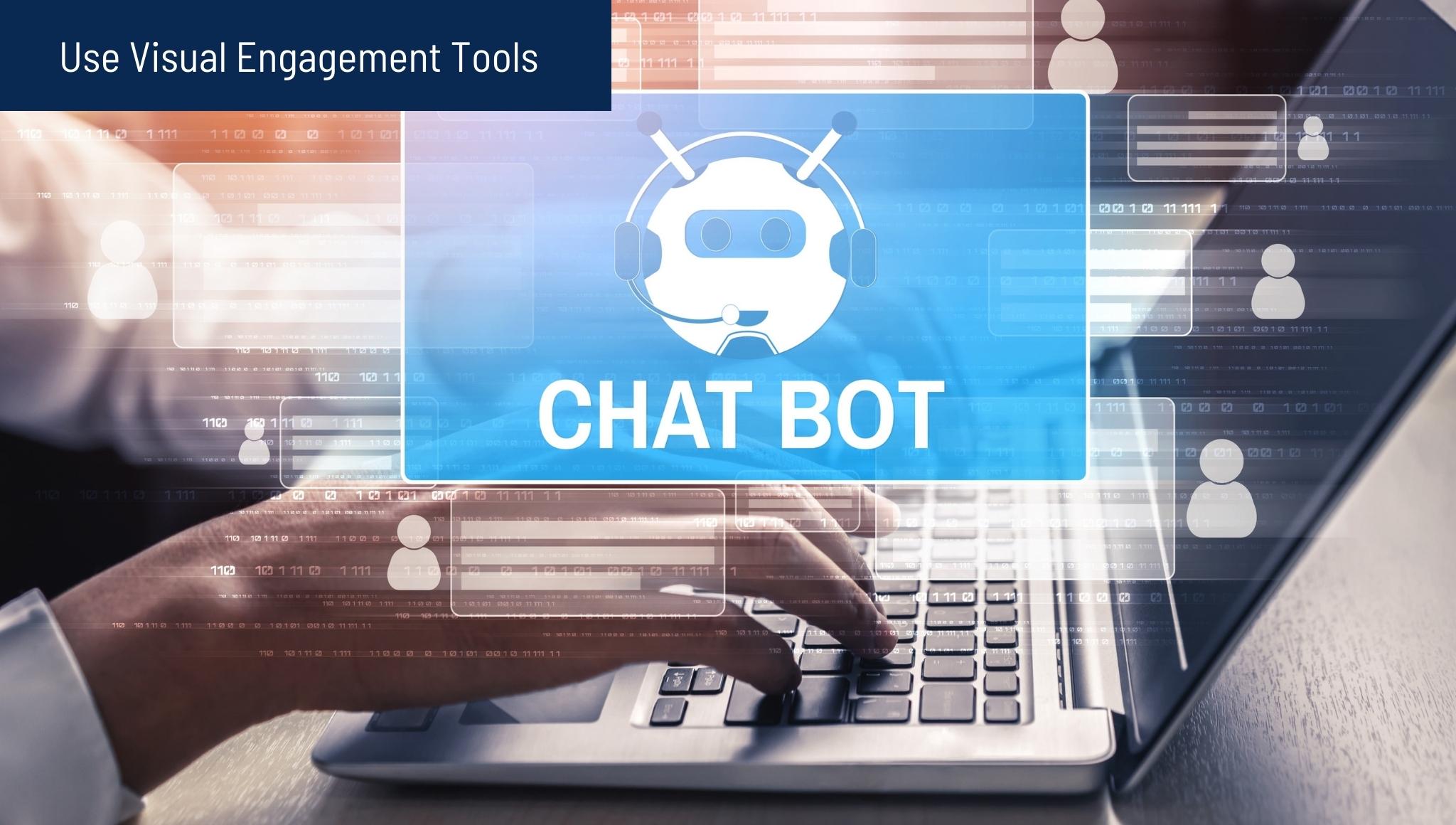How to Increase Brand Awareness for Startup Businesses in 2023
What is brand awareness?
Brand awareness is one of the most important objectives for any business. After all, if potential customers don’t know about your product or service, they can’t buy it! There are a number of ways to increase brand awareness, but some of the most effective include online advertising, PR, and content marketing.
Online advertising is a great way to reach a large audience with your brand message. You can use Google AdWords or Facebook Ads to target potential customers based on their location, age, interests, and more. PR can also be a great way to get your brand in front of new people. If you can get press coverage in high-profile publications, you’ll quickly increase brand awareness.
Content marketing is another excellent strategy for increasing brand awareness. By creating and sharing informative blog posts, infographics, eBooks, and more, you can attract new visitors to your website and build your brand’s reputation as a trusted source of information.
As a startup business, it is essential to increase brand awareness among your target market as soon as possible. Though there are various techniques you can use, some methods are more effective than others. In this blog post, we will explore three of the most effective ways to raise brand awareness for startup businesses. By following these tips, you can create an unforgettable impression with potential customers and increase the likelihood of conversion. Let’s get started!
10 Tips to Increase Brand Awareness for Startup Businesses in 2023
There’s no doubt that brand awareness is important for any business, but it’s especially crucial for startups. After all, you’re trying to get your name out there and build a reputation from scratch. So how can you go about increasing brand awareness for your startup in 2023?
Here are 10 tips on how to increase brand awareness for startup businesses in 2023
1. Keep your branding consistent across all platforms
Having a consistent brand across all platforms is essential for increasing brand awareness. Your target audience should be able to easily identify your brand, no matter where they see it.
Make sure your logo, colors, and messaging are all the same across your website, social media channels, email marketing, and any other marketing materials. This will help create a cohesive brand that people will remember.
If you want to take your branding to the next level, consider using a professional agency that can help you create a comprehensive branding strategy. This will ensure that your brand is consistently represented across all channels and touchpoints.
2. Use social media to your advantage
Using social media can be a great way to increase brand awareness, especially when done strategically. When used correctly, social media can help you reach new audiences and engage with existing ones.
One of the most important steps in leveraging social media for brand awareness is setting clear goals and objectives. What do you want to achieve? Are you looking to increase sales or grow your following? Having a goal will help guide your strategy and determine which platforms are right for you.
Once your goals are set, it’s time to decide on the best platforms for your brand. Do some research into which platforms have the most potential for growth and engagement with your target audience. Then create accounts across those channels that are optimized for their respective features—post images and videos on Instagram, engage in conversations on Twitter and post long-form content on LinkedIn.
Once you’ve established your presence across the platforms, it’s time to start engaging with your audience. Post regularly and build relationships by responding to comments, answering questions, and providing helpful advice. You can also run contests or promotions to drive engagement and reward existing customers.

Finally, analyze the performance of each of your social media channels. Use analytics tools like Google Analytics or Facebook Insights to track impressions, followers, and engagements so you can gain insights into what tactics are working (or not). Then adjust your strategy accordingly as needed.
By taking advantage of these tips and best practices, you’ll be well on your way to building a strong, recognizable brand presence and increasing brand awareness through social media.
3. Make use of influencer marketing
Influencer marketing is an effective way to increase brand awareness. By building relationships with influencers, you can leverage their social media presence to reach a larger audience and generate more interest in your products or services. Additionally, working with influencers allows you to tap into the trust that their followers have in them, as well as the power of word-of-mouth recommendations.
When choosing the right influencer for your campaign, it’s important to consider both their niche expertise and the size of their following. You should also consider how well they fit with your company culture and values so that you don’t risk damaging your brand’s reputation. Once you have selected an appropriate influencer partner, make sure that you understand their content style and the way they interact with their followers. This will help you to ensure that your campaign is well-received and allows for authentic conversations between influencers and audiences.

By creating an engaging influencer marketing campaign, you can boost your brand’s awareness and reach a new target audience. It’s important to keep in mind that results are unlikely to be immediate, but if you focus on finding the right partner and creating quality content, then you should see positive results over time. Additionally, by working with influencers who already have influence in your target market, you have the potential to create a valuable relationship that goes beyond just one campaign.
With the right strategy in place, influencer marketing can be a great way to increase brand awareness and generate more interest in your products or services. By building trust with influencers who have influence in your target market, you can create powerful word-of-mouth recommendations that will help boost your visibility and reputation. Ultimately, by taking the time to find the right partner and develop an engaging campaign, you can use influencer marketing as a reliable tool for increasing brand awareness.
4. Invest in paid advertising
Paid advertising is a great way to get your brand out there and increase awareness. It allows you to reach audiences that might not otherwise be exposed to your product or service. Paid advertising gives you control over the audience, message, and budget of your campaign, allowing you to create customized campaigns tailored specifically for your brand. With paid advertising, you can target specific demographics or geographic regions with pinpoint accuracy, helping ensure that the right people are seeing your message. Additionally, it allows for quick results; as soon as a campaign is launched, you start seeing an influx in website traffic and potential customers.
The most popular forms of paid advertising include search engine marketing (SEM), social media ads, display ads on websites and apps, and retargeting. With search engine marketing, you can increase visibility for your website by bidding on keywords that are relevant to your business, allowing people searching for related topics to find you first in the search results page. Social media ads allow businesses to target specific audiences based on demographics and interests, giving a more targeted approach than other forms of advertising.
Display ads allow businesses to get creative with their campaigns, using visuals and interactive elements to capture attention. Retargeting helps keep your brand top-of-mind with customers who have already interacted with you in some way, such as visiting your website or following one of your social media accounts.
Overall, paid advertising is an effective way to boost brand awareness quickly and cost-effectively, as long as you plan and execute the campaigns properly. It’s important to have a clear understanding of who your target audience is, what message you are trying to convey, and how your budget will be allocated in order to maximize results. With careful planning and execution, paid advertising can help take your brand awareness efforts to the next level.
5. Host events and workshops
Hosting events and workshops can be an effective way to increase brand awareness. Events and workshops help people learn more about your brand and create opportunities for networking with potential customers or partners. They also provide a platform for sharing experiences, showcasing products and services, collecting feedback from attendees, and getting new ideas for future projects. By hosting events and workshops, you can engage with potential customers in a meaningful way and build relationships that will lead to more sales in the future.
To ensure success, it’s important to create an event that is interesting, relevant, and tailored to the target audience. This means thoroughly researching topics of interest to your customer base as well as selecting appropriate speakers who are experts on those topics.

Additionally, having high-quality visuals is essential for drawing in guests and keeping them engaged throughout the event or workshop. Finally, be sure to plan out how you will promote the event or workshop so it reaches your desired audience and maximize attendance. By following these tips, you can create events and workshops that not only increase brand awareness but also result in long-term customer relationships.
To learn more about hosting successful events and workshops, check out our blog post “The Ultimate Guide to Hosting Events & Workshops” which dives into key aspects of planning a successful event or workshop. It covers topics such as selecting a venue, creating an agenda, inviting speakers, promoting the event online, collecting feedback from attendees, and more. If you have any questions about hosting events or workshops, please reach out to our team and we’d be happy to help. Good luck with your next event!
Tailor your events and workshops to the target audience by thoroughly researching topics of interest.
Invite speakers who are experts on those topics.
Create visuals that are interesting and engaging for attendees.
Promote the event online in order to maximize potential attendance.
Collect feedback from attendees, both during and after the event.
6. Get involved with your local community
One of the best ways to increase brand awareness and engage with your local community is to get involved in events or volunteer opportunities. Whether you choose to host a charity event, sponsor a 5K run, or lend your expertise to another organization, getting involved is a win-win situation. Not only will you gain exposure for your business, but you’ll also be making a positive impact on those around you.
Taking advantage of these opportunities not only helps others but strengthens relationships and builds goodwill between yourself and the people in your community. Even if you don’t have the resources to put together an event yourself, there are plenty of ways to get involved. Consider partnering with other businesses or organizations, donating goods or services, or simply becoming a sponsor or volunteer. Whatever you decide, getting involved is a great way to increase brand awareness and connect with the people in your local community.
Of course, it’s important to remember that this kind of involvement isn’t about selling yourself or pushing for immediate results. You should focus on providing value and building relationships rather than trying to gain immediate recognition or rewards. Remember, taking part in events and becoming involved with the people in your local community are investments that will pay off over time as you look to expand your brand. So take advantage of these opportunities, get out there, and start making a difference!
The end result is increased visibility, more positive associations around your brand, and improved relationships with the people in your local community. There’s no better way to grow your business and make a lasting impression! Start taking advantage of these opportunities today and watch your brand awareness and reputation soar.
7. Give back to your target market
Giving back to your target market is an excellent way to increase your brand’s awareness. There are a few ways you can do this. One of the best ways to do this is to offer discounts and promotions to customers who purchase products or services from you. This helps to create loyalty and increases word-of-mouth marketing, as people will be more likely to share their positive experiences with others. Additionally, hosting events such as trade shows, workshops, webinars, etc. can also help build relationships with potential customers by giving them a chance to interact with representatives of your company in person.
Finally, participating in charity activities and donating money or resources to causes that your target market cares about will demonstrate that you care about the same issues they do—this can help create a connection between you and your customers. By taking the time to give back to your target market, you can create a loyal customer base that will be more likely to purchase from you in the future.
By doing these things, you are not only creating brand awareness amongst your target market; you are also demonstrating how much you care about them, which can make all the difference when it comes to securing their business. So don’t hesitate! Take the opportunity and start giving back today! It’s one of the best investments you can make for your company.
8. Use creative content marketing tactics
Content marketing is a powerful tool to boost brand awareness. It allows businesses to create valuable, relevant, and engaging content that resonates with their target audience. Content marketing helps build relationships with customers by providing them with useful information and resources.
There are several tactics that can be used to achieve success in content marketing, including creating compelling blog posts, offering helpful video tutorials or webinars, curating industry-related infographics, and more. By leveraging these tactics, businesses can create meaningful connections with their customers and increase brand awareness. Additionally, content marketing can also be used as a way to drive traffic back to the business’s website and continually engage potential customers in its offerings. When executed effectively, content marketing is an invaluable asset for any business!
9. Foster partnerships and relationships with other businesses
Partnering with other businesses is an excellent way to increase your brand’s visibility. Not only does it give you the opportunity to reach a wider audience, but it can also help strengthen relationships with existing customers.
By fostering partnerships and relationships with other businesses, you can gain access to new resources and opportunities that could improve your brand’s awareness and success. Furthermore, collaborating with other brands through mutually beneficial activities such as joint promotions, giveaways, or product launches can further enhance your reputation and public image.
Creating successful partnerships requires strong communication and clear expectations between both parties. Taking the time to lay out all the details beforehand will ensure that everyone is on the same page in terms of goals, objectives, and responsibilities. Lastly, remember that collaborations should be mutually beneficial – both businesses should be able to benefit from the partnership in some way. When done correctly, forging partnerships and relationships with other businesses can prove to be a valuable asset for your brand’s success.
By working together, you can create positive experiences for customers and spark more interest in your business. In today’s competitive market, forming meaningful connections with other companies can help you stand out from the crowd and make your brand more visible. With thoughtful planning and strategic execution, you can take advantage of new opportunities that could lead to greater awareness, growth, and success. Don’t hesitate—to reach out to potential partners today!
10. Always be on the lookout for new opportunities to get your brand out there
One of the best ways to increase brand awareness is to be proactive when it comes to seeking out new opportunities. Look for events, conferences, or webinars that are related to your industry and consider sponsoring or speaking at them. This kind of presence will get you in front of a larger audience and help spread the word about your brand.
Additionally, look for opportunities to collaborate with other organizations that have compatible goals and values; this can help expand your reach even further. It’s also important to leverage digital channels such as social media, email campaigns, and paid advertisements to build visibility for your brand.
Finally, try experimenting with creative content strategies like video marketing or influencer partnerships; they may just be what brings your brand into the limelight. By actively seeking out opportunities to get your brand out there, you can increase awareness and position yourself as an industry leader.
The Importance of Brand Awareness
Brand awareness is an important part of a successful business strategy. It helps customers recognize your products and services, increases loyalty, and drives sales. The goal of brand awareness is to create a positive image that will increase the value of your company in the eyes of potential customers.
Having strong brand awareness can help you stand out from competitors and put you ahead in the market. This can be achieved through advertising campaigns, social media marketing, public relations activities, and creative content creation.
Creating unique visuals that represent your company’s message can be particularly effective. These visuals will stick in the minds of potential customers and make it easier for them to remember your company when they are ready to make purchases or use services related to what you offer.
Additionally, you may get an ebook that will assist you in promoting your small business. Google Ads For Small Business – The Complete Survival Guide In 2023 – Download