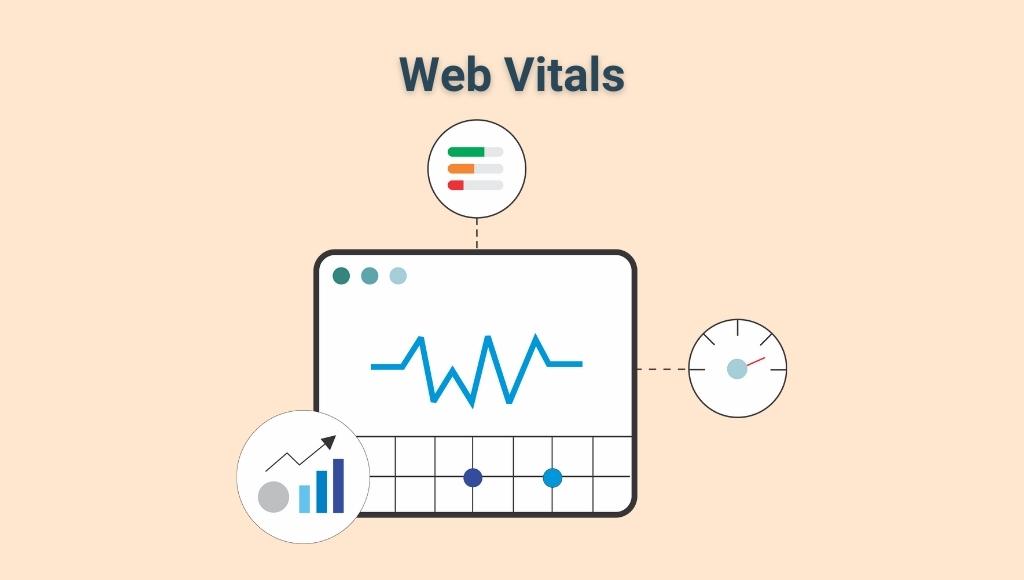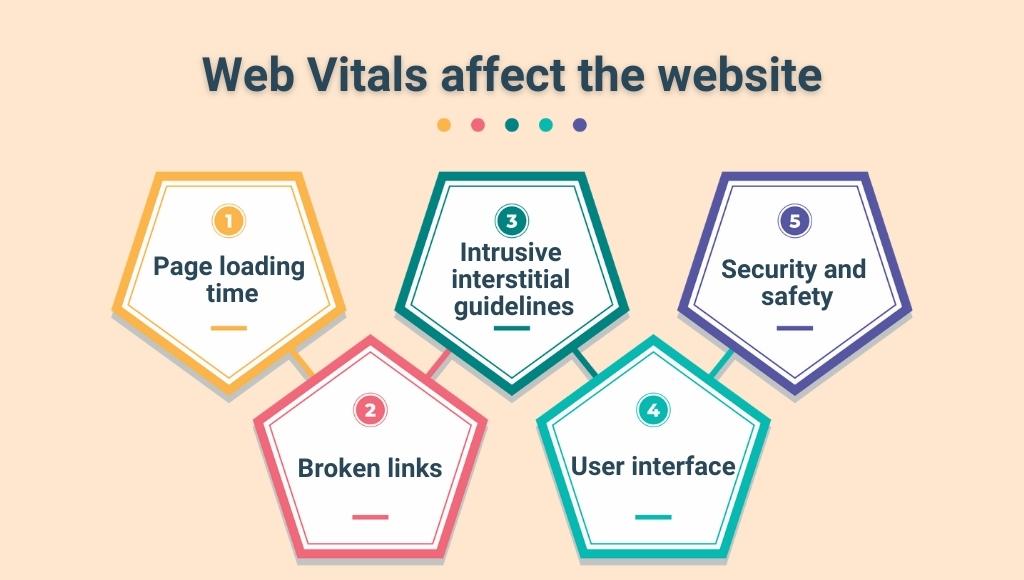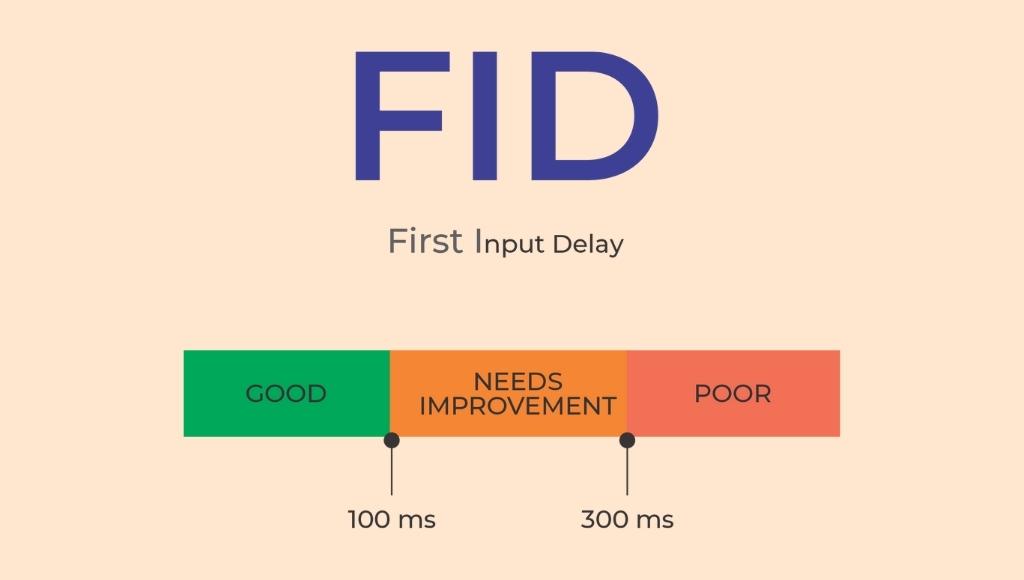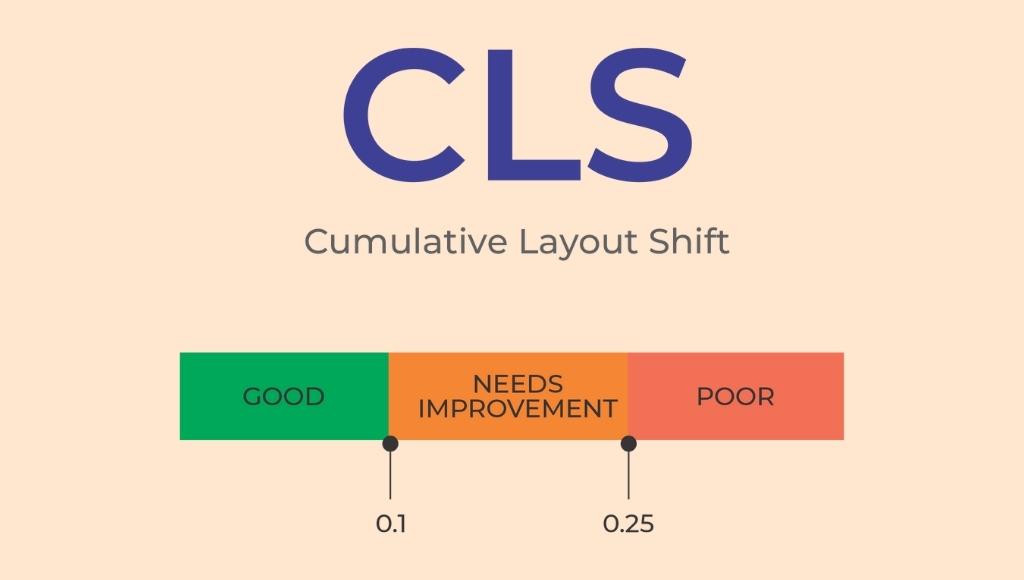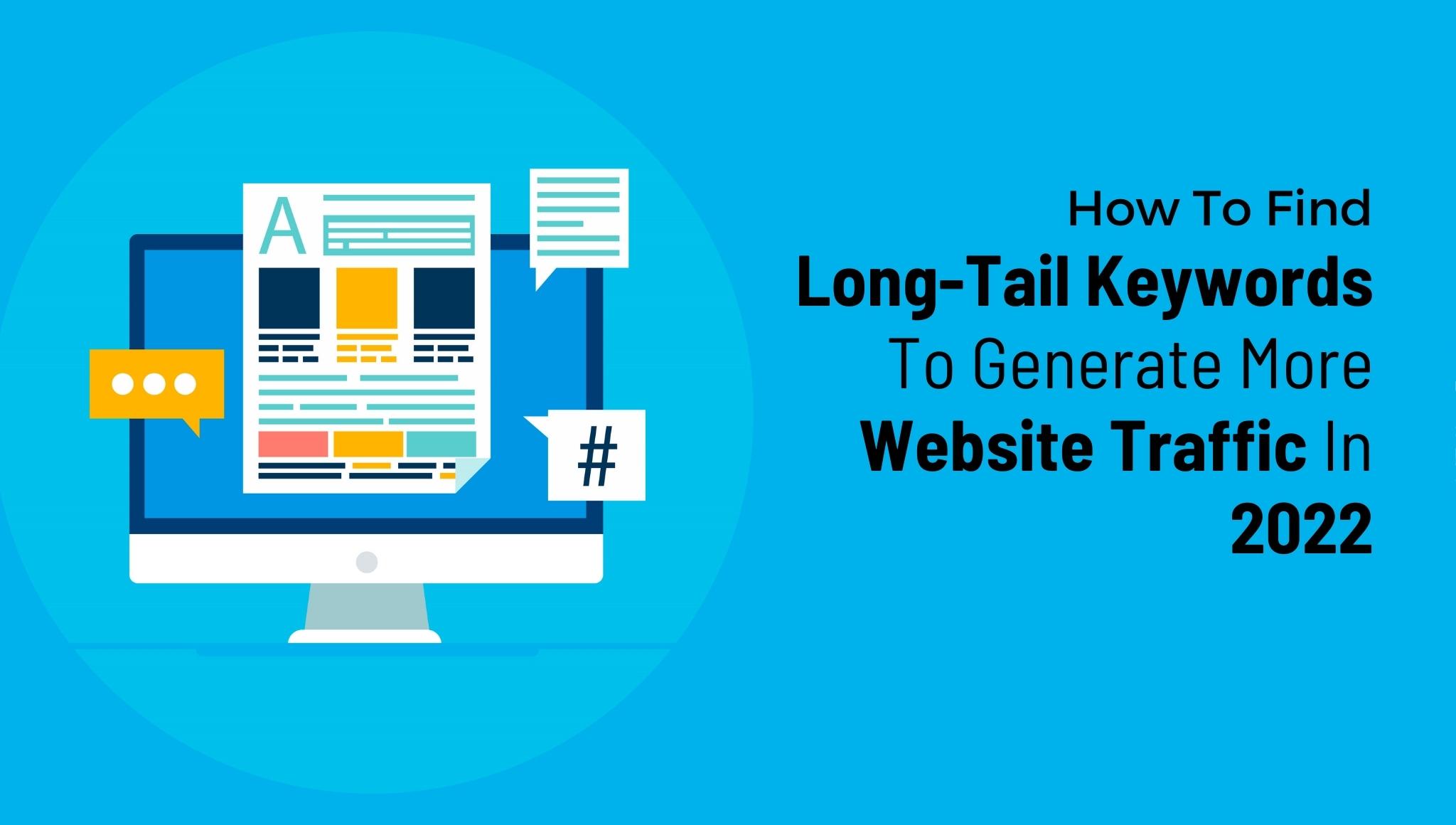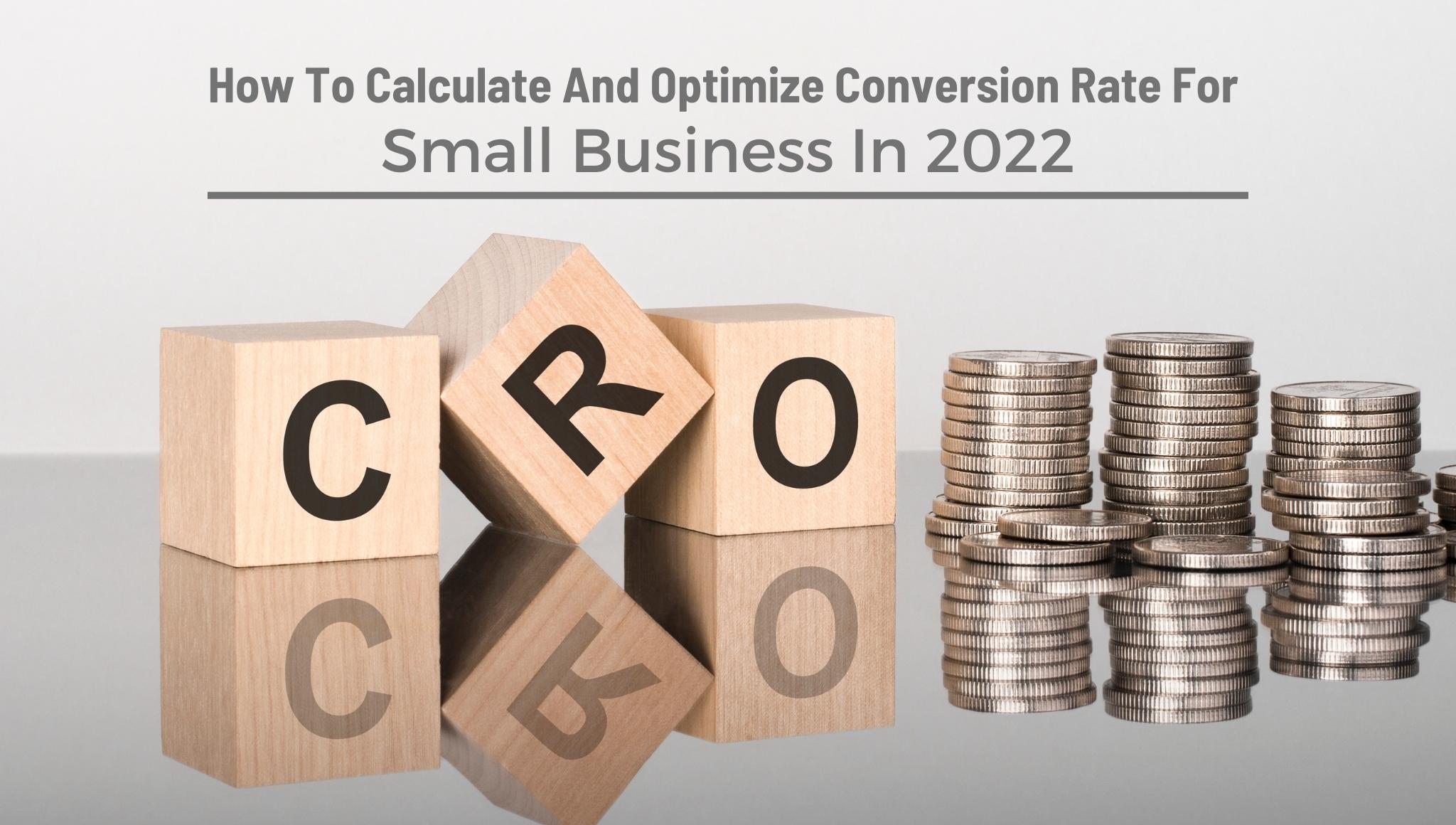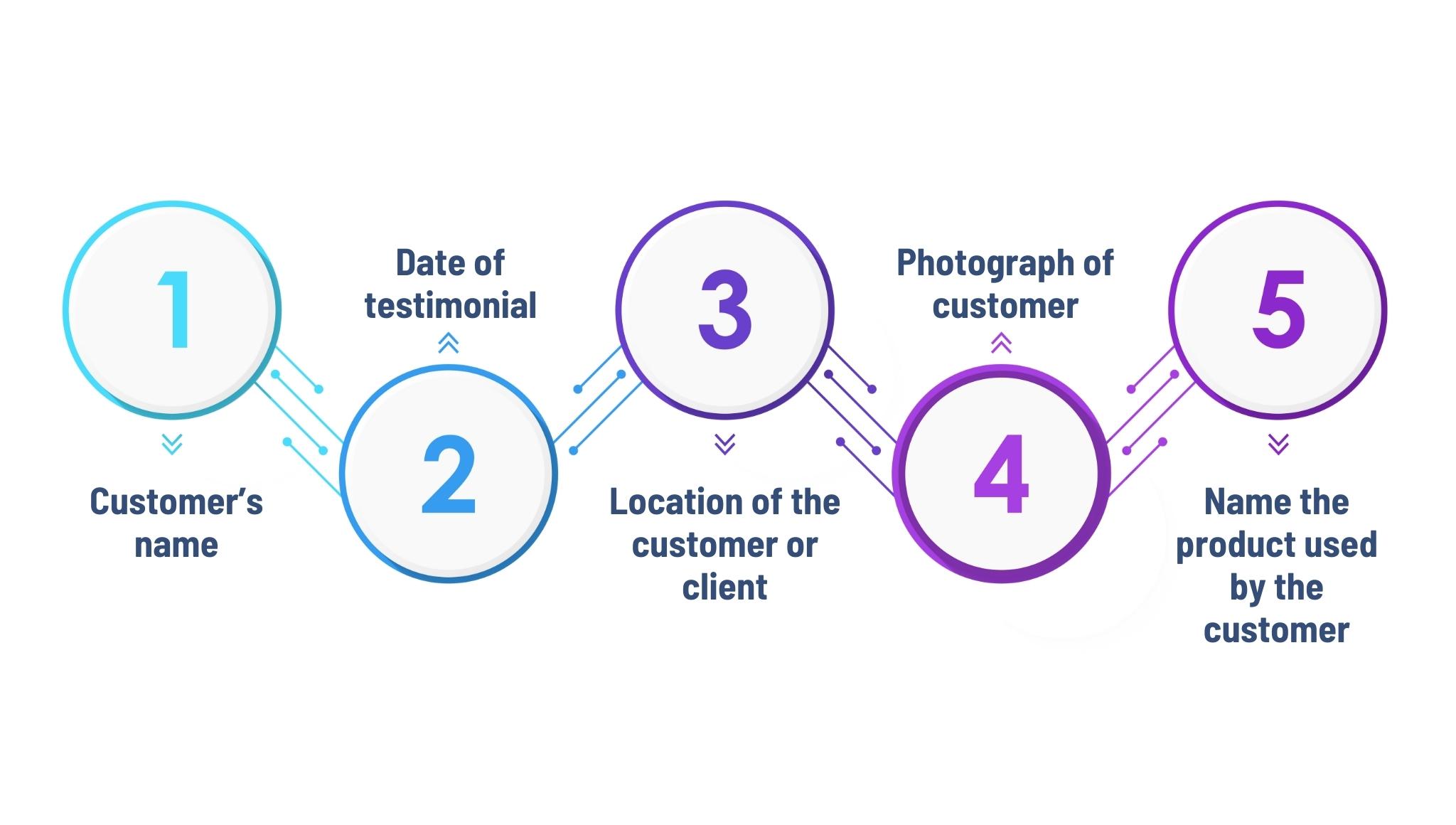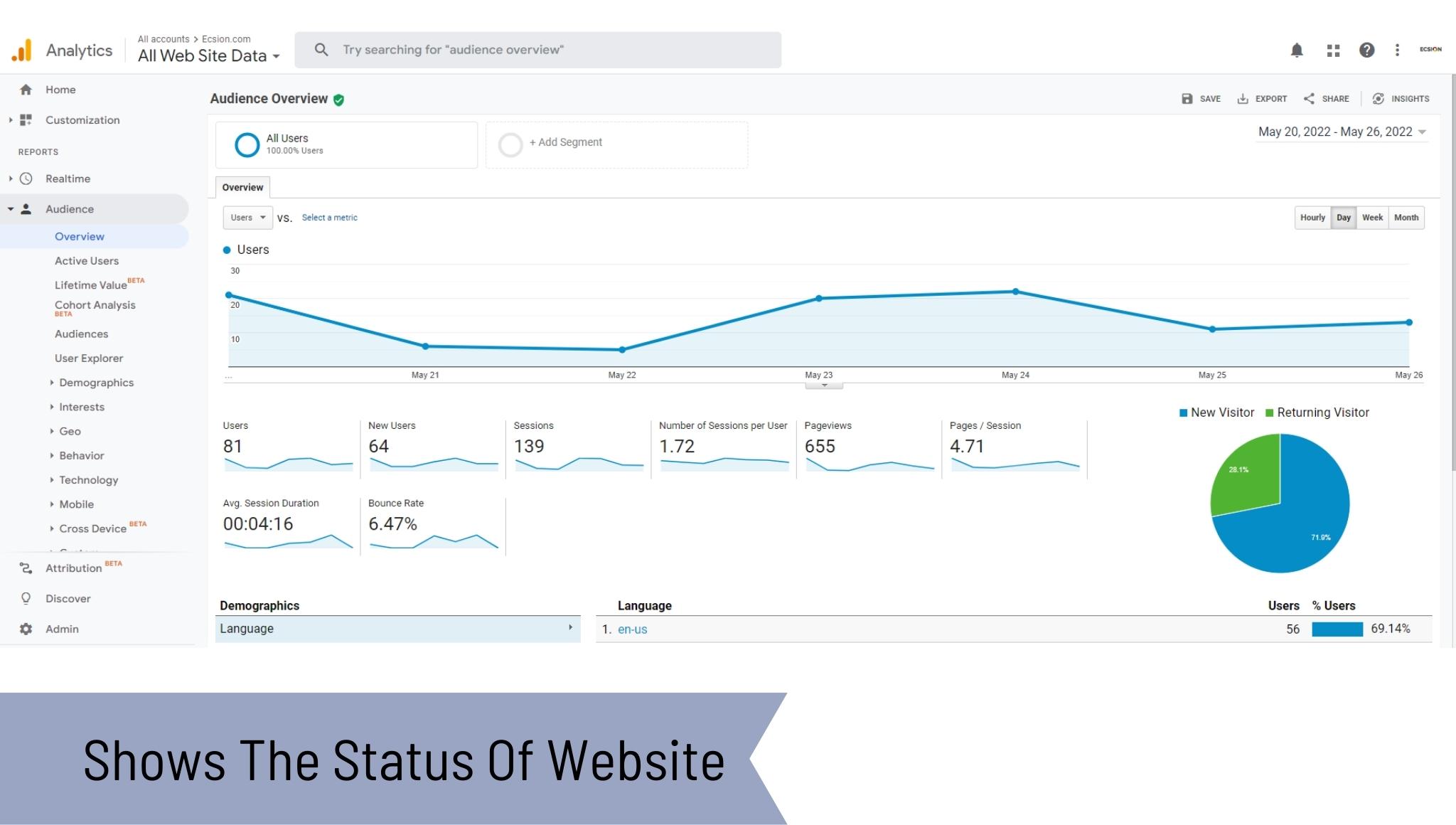Which Google Ads campaign is best for you?
When it comes to running a successful Google Ads campaign, there is no one-size-fits-all solution. The type of campaign that works best for you will depend on your goals and objectives. The most effective campaigns, in general, are those that are tailored to the specific needs of the business or organization.
For example, if you’re looking to drive website traffic and increase conversions, then a search ad strategy may be more appropriate than a display ad strategy. On the other hand, if your goal is to generate awareness about your brand or product, then using display ads would be more beneficial. Additionally, certain industries may require specialized strategies, such as video ads or shopping ads, in order to reach their target audience effectively.
Ultimately, the most important factor in choosing the right campaign for your business is to assess your goals and objectives and determine which type of ad will best help you meet them. A good starting point would be to consult with a digital marketing expert who can help you create an effective strategy based on your individual needs. With the right approach, you can ensure that your Google Ads campaigns will be successful and yield positive results.
Learn more about “Google Ads for Small Business – The Complete Survival Guide in 2023″ here – Download Ebook
Let’s break down each to give you an idea of which campaign type would be best for your business and your goals.
#1. Search Ads Campaign
When you search on Google, you may be greeted with the top and bottom of your SERP (Search Engine Results Page) filled out by three text ads each. Though not every query comes this way, these search campaigns are conveniently marked as ads so that users can easily distinguish them from organic content.
Best For
- These campaigns are best for businesses that want to show up in related search queries, as they are triggered by user searches on Google. They offer a great way to capture people who are already looking for what you have to offer, which can be an effective way of growing your business.
- Using well-crafted text ads, you can promote products or services and reach potential buyers in exciting new ways.
Example of a Google Search Ad
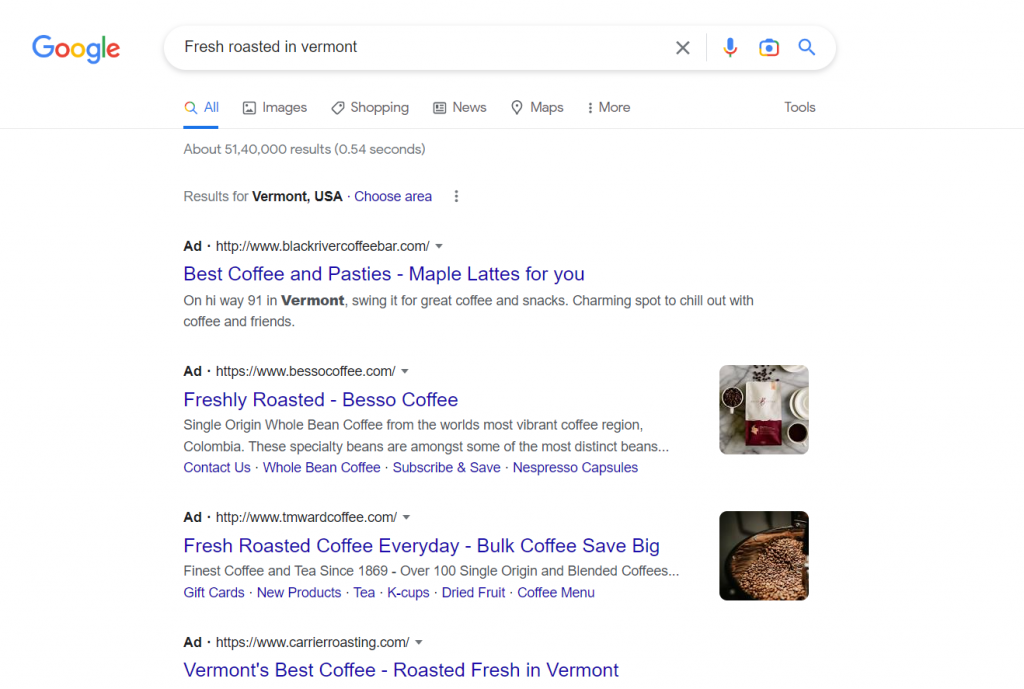
#2. Display Ads Campaign
Display campaigns are the powerful players behind the scenes that get your message out across millions of websites. From intricately crafted banners to automated ads generated by Google, these ads help you reach more potential customers than ever before!
These campaigns allow businesses to target users based on interests or websites they visit, which gives them the ability to reach potential customers who may not be actively searching.
Best for
- Display campaigns are typically used to increase brand awareness but can also be used for other marketing objectives.
- Remarketing.
Example of a Custom Google Display Ad
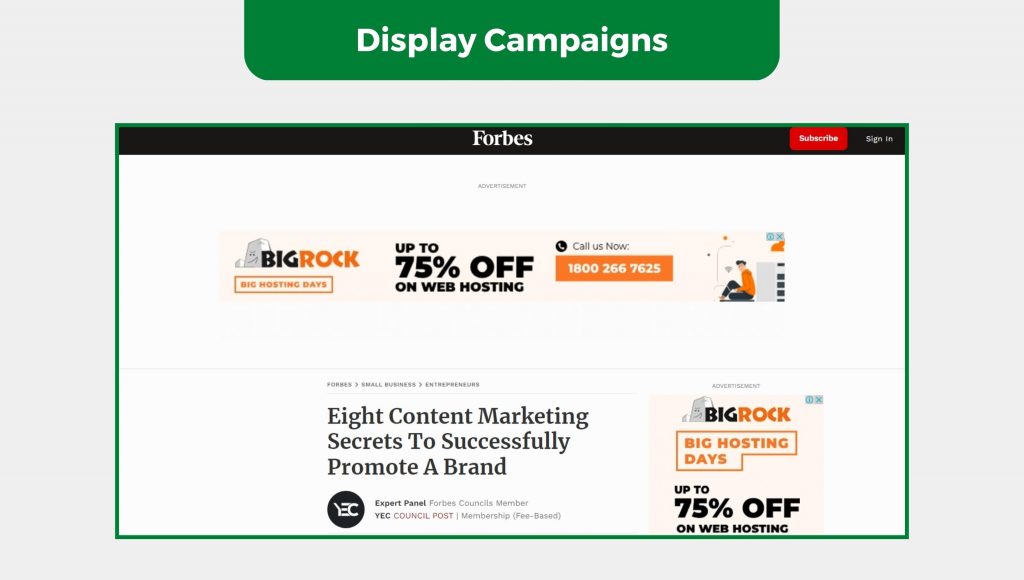
#3. Shopping Ads Campaign
Shopping ad campaigns can be extremely beneficial for e-commerce businesses because they allow you to showcase your products directly on the search engine results page (SERP). Shopping ad campaigns also help provide a detailed view of the product and can include images, prices, and shipping information.
Best for
- Build brand awareness, and increase sales.
- They allow advertisers to create ads that showcase their products, pricing, and availability in search engine results.
- Shopping campaigns also provide the opportunity to target potential customers with personalized offers and discounts.
Example of Google Shopping Ads
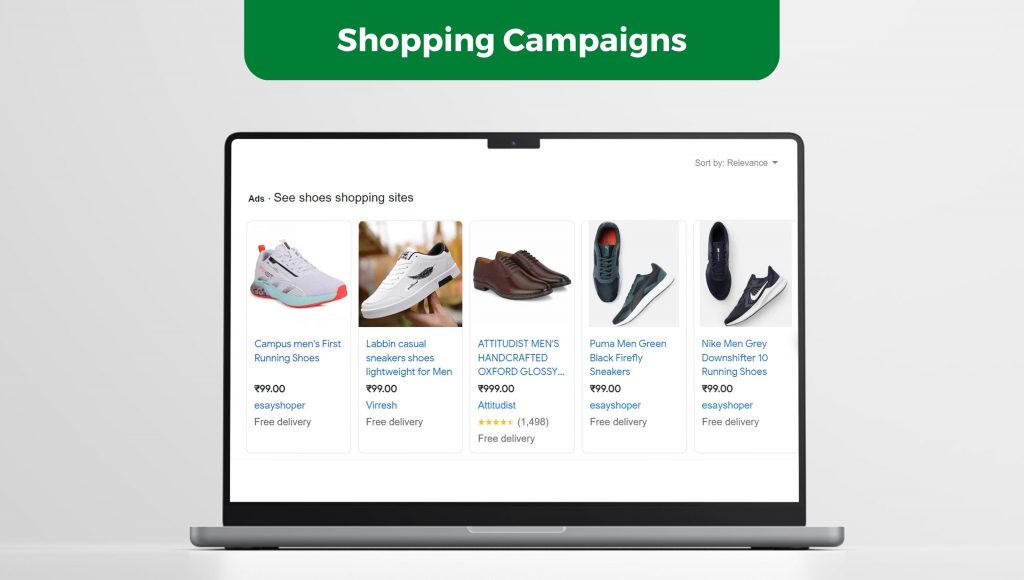
#4. Video Ads Campaign
If you’re looking to increase brand awareness or reach a wider audience, video ads could be a great option. Video campaigns are best used to build brand recognition through storytelling, and they can also be tailored to specific audiences if needed.
Video ad campaigns are an effective way of getting your message out to a large audience. They help increase brand awareness, boost sales, and drive website traffic. With the right strategy and creative execution, video ads can be incredibly powerful marketing tools.
There are many different types of video ad campaigns that you can use to reach your target audience. For example, you could use sponsored videos on social media platforms like YouTube or Facebook, create display ads for websites such as news outlets or blogs, or even broadcast commercial spots on television and radio stations.
The key to making successful video ads is understanding who your target audience is and designing a campaign that speaks directly to them. You should also think about how to best get your message out there. Will your video be seen by a wide audience? Will it fit into the context of the platform or website you’re posting on? What sort of call-to-action does it need to ensure viewers take action and engage with your brand?
Creating a successful video ad campaign can be challenging but also hugely rewarding. With careful planning, creative execution, and a well-thought-out strategy, you can create highly effective campaigns that generate real results. From boosting brand awareness to driving sales, investing in video ads is one of the best ways to reach new customers and increase profits.
Best for
- Increase brand awareness or reach a wider audience.
Example of Video Ads Campaign
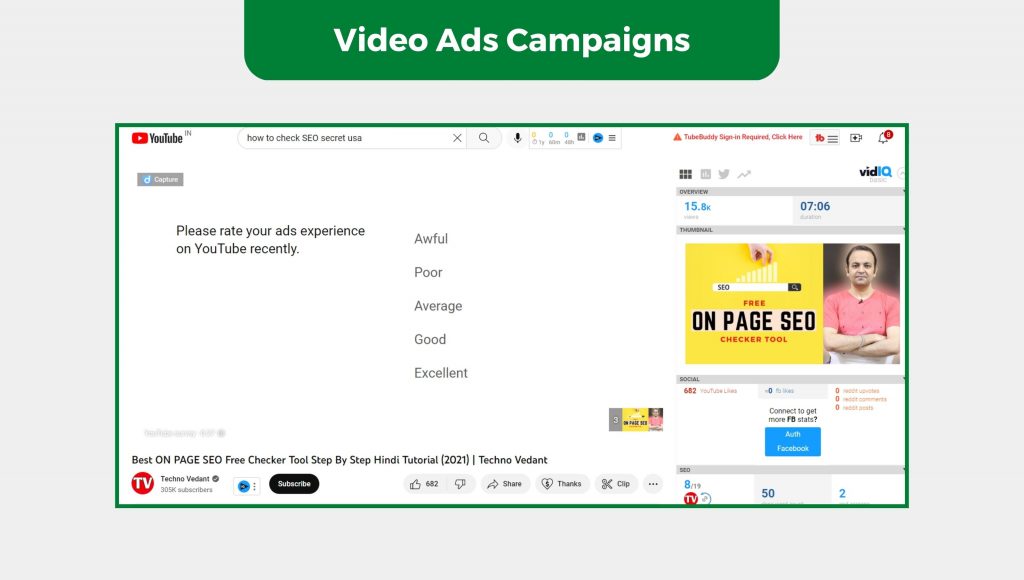
#5. Performance Max Campaigns
Performance Max Campaigns is a creative marketing strategy designed to help you gain maximum exposure and reach your business objectives. Our team of experienced professionals can design tailored campaigns that will increase your brand’s visibility, drive qualified leads and new customers, and elevate your overall ROI.
We specialize in targeted advertising campaigns that are tailored to the needs of each individual client. Whether you’re looking for organic or paid traffic, we have the technology and know-how to create an effective campaign that provides measurable results. In addition, our strategic partnerships with top-tier platforms such as Google Ads, Facebook Ads, Twitter Ads, and LinkedIn Ads give us access to unparalleled data insights so we can maximize your budget for optimal returns.
At Performance Max Campaigns, we go the extra mile to make sure your campaigns are successful. Our team of experienced professionals will develop a comprehensive strategy that determines the best approach for achieving success with your target audience. From creative design and messaging to research, analytics, and reporting, we have everything you need to launch an effective advertising campaign that drives real results.
Best for
- increase your brand’s visibility, drive qualified leads
- New customers, and elevate your overall ROI
A Google Performance Max Campaign Ad Example

With countless possibilities for your Google Ads campaign, it can be difficult to choose what’s right for you. Fortunately, our team at Eternity specializes in creating campaigns tailored to meet any goal or need! Let us help guide you through the process of building a successful campaign and unlock the opportunities that await with Google Ads.